In this article, we will explain how to restart Plesk using PuTTY Application.
Restarting Plesk
Working with Plesk can occasionally present issues that are typically resolved by restarting the system. If done correctly, there should be little to no downtime and no data loss.
Follow these steps to Restart Plesk using CLI.
- Log into PuTTY application
- Here, you need to add “Host Name” and “SSH Port”.
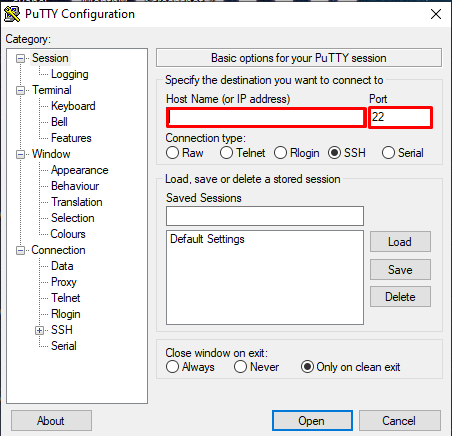
- Now, type the following command line on your terminal.
systemctl restart psa
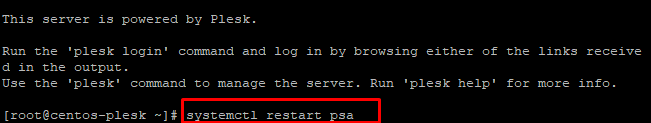
In this way, you can type the command and restart your Plesk. For more information on Plesk, visit to our knowledge base section.
