In this article, we will demonstrate how to set up password strength in WHM. Server security is the most important factor for the users who uses password credentials to log in.
So it becomes necessary to make the password more strict to safeguard a harmless server login. This password strength can be adjusted by the admins using WHM.
So, let us follow the steps to do so:
1. Log in to WHM.
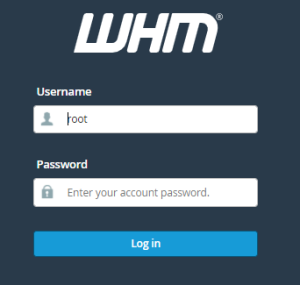
2. Select the “Security Center” option from the left-hand side of the screen.
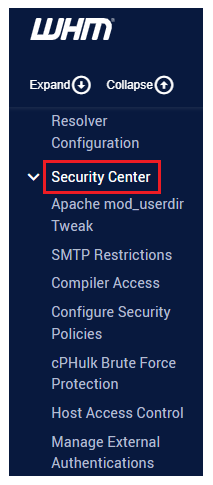
3. Then select the “Password Strength Configuration” sub-option.
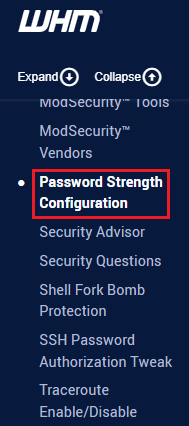
4. You will be directed to a new interface.
5. You will find the “Set the Default Required Password Strength” option and you can enter the strength manually or you can adjust it using the slide bar.
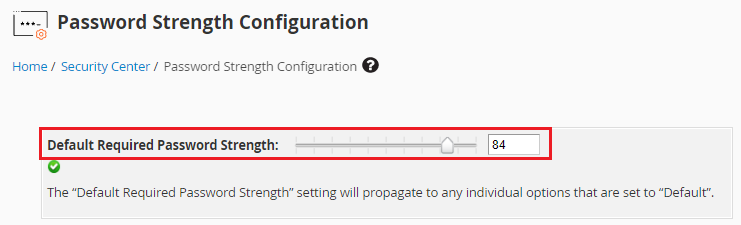
6. The strength must be at least 84.
7. Any individual settings that are set to “Default” will inherit the “Default Required Password Strength” value.
8. You can also set the individual password strength using the slide bar and text box provided for all the options or you can set them to the default by ticking the circle.
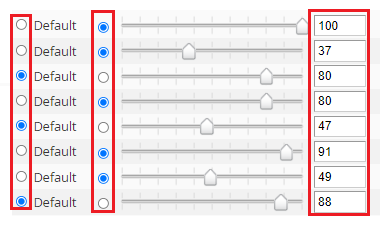
9. It will be the default password strength option for all hosting user accounts, email accounts, mailing lists, and so on.
10. Finally click on the “Save” button.
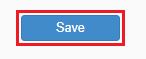
11. You will get a success message.

That was the end of our discussion. Hope you liked our article, if you liked it then you will surely love our support. Because our support experts are so active to assist you.
