This guide will show you how to update a website using Git™ version control in cPanel. Git™ records the modifications you make to files so you can see what you’ve done and revert to prior versions if necessary. Version control is used in it.
To update the site, follow the steps given below:
- Log in to cPanel.
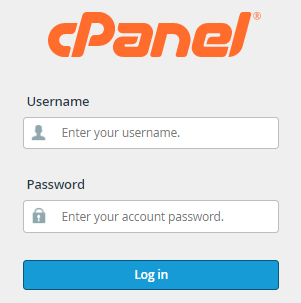
- Choose the “Git™ Version Control” option from the “Files” category.
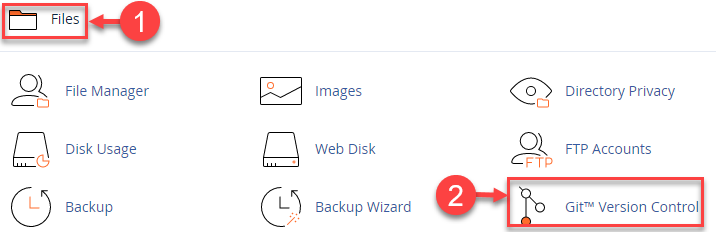
- Select the repository and click on the “Manage” button.
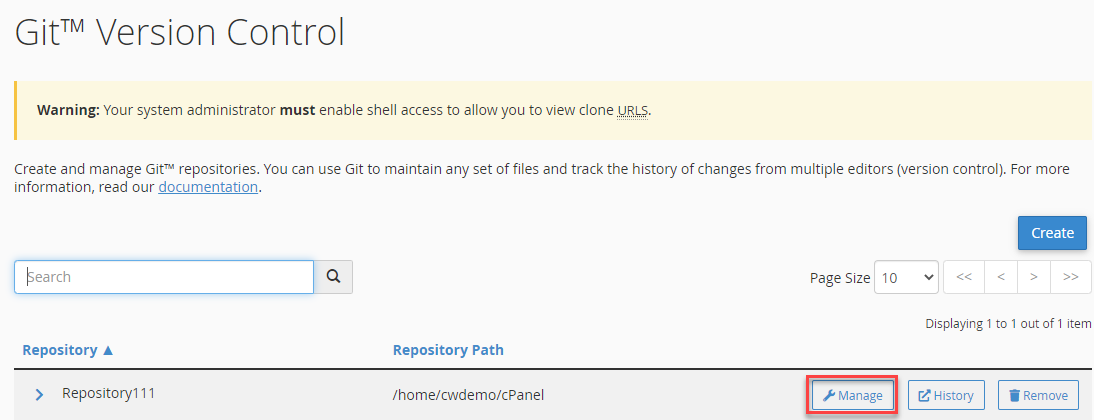
- Select the “Pull or Deploy” tab.
- You can change the “Repository Name” at this stage.
- Then click on the “Update” option.
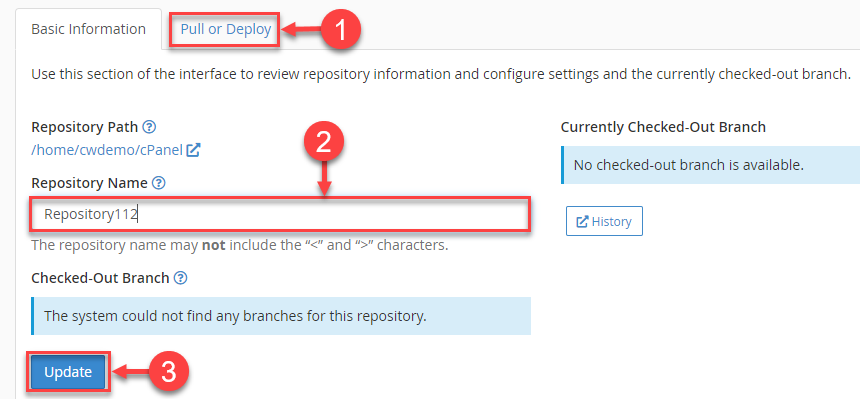
- You will a success message.
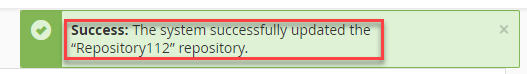
In this manner, you can use Git™ version control in cPanel to update a website. I hope you enjoyed reading this post and found it to be very helpful.
