The tutorial that follows will show you how to use cPanel to create dynamic DNS domains.
A DNS (Domain Name System) record updating system is called dynamic DNS. A DNS server is contacted when you enter a URL into a web browser so that it can be converted into an IP address, an alphanumeric code used to identify internet devices.
Let us follow the steps:
- Log in to cPanel.
- Select the “Dynamic DNS” sub-option under the “Domains” option.
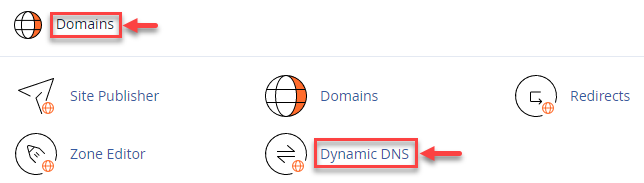
- Then click on the “+Create” button.
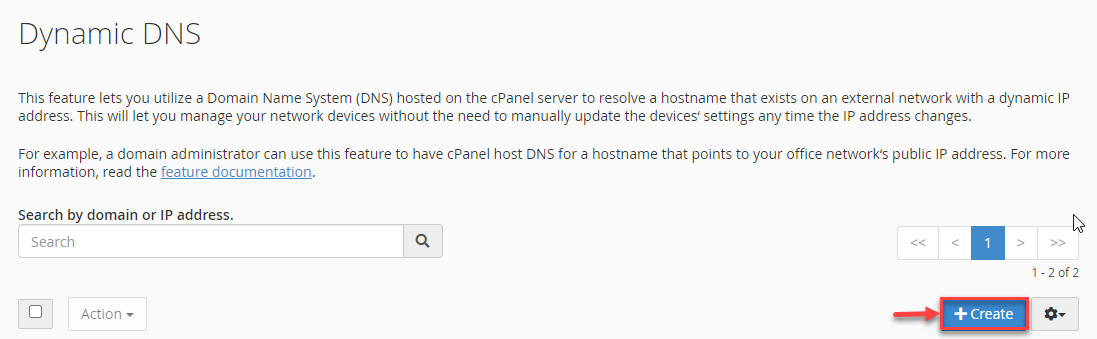
- You will find a form-type screen, fill in the information:
- Under “Dynamic DNS Domain”:
- Enter a “Subdomain prefix”.
- “Select a domain” to create a DDNS domain.
- Under Description: Enter the description.
- Click on the “create” button.
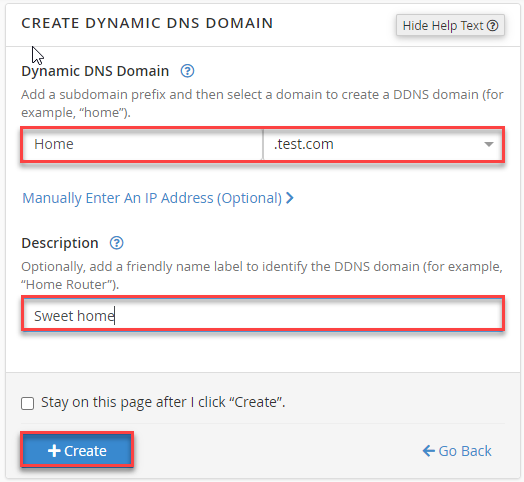
- Under “Dynamic DNS Domain”:
- You will receive a success message.
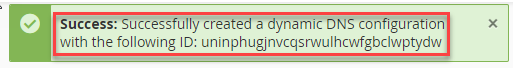
In this manner, you can create dynamic DNS domains using cPanel. If you want help, contact our support team. Also, don’t forget to check out our most recent web hosting plans right now.
