This guide illustrated how to use Horde and Roundcube webmail software to change email passwords. The simplest method for users without access to cPanel to change their password is via webmail. Instead of using an email system, webmail allows users to send and receive emails directly from a web browser.
To change the email password using Horde and Roundcube, follow the steps:
- Log in to Webmail.
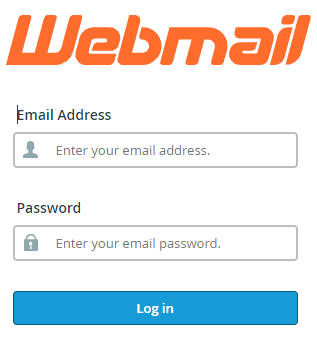
- Choose the “cP” icon from the screen’s left bar.
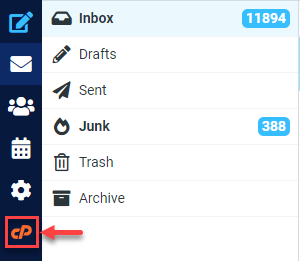
- The different systems of software will then be available on the webmail page. To be precise, “horde” and “Roundcube”.
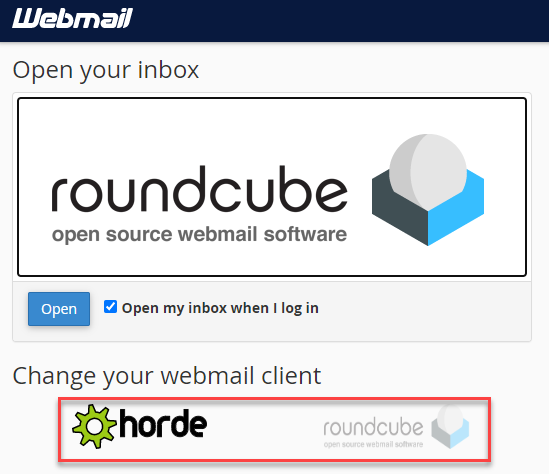
- Any of the two webmail options is yours to decide. Here, we’ve chosen “Roundcube.”
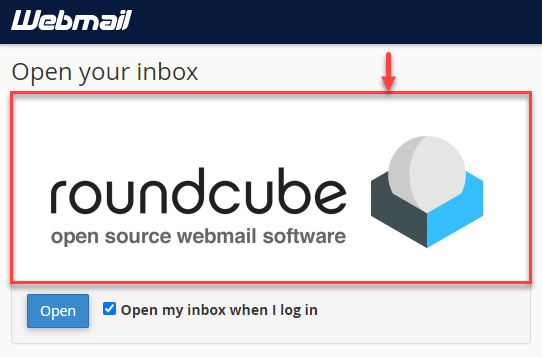
- Then click on the down arrow next to the email address on the right side of the screen.
- You will find many options, click on the “Password & Security” option.
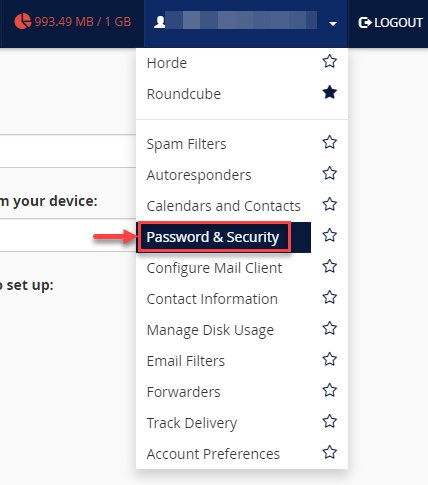
- You can either “enter a new password for this account” or use the “password generator”. The password’s strength needs to be quite high.
- At last, click on the “Save” button.
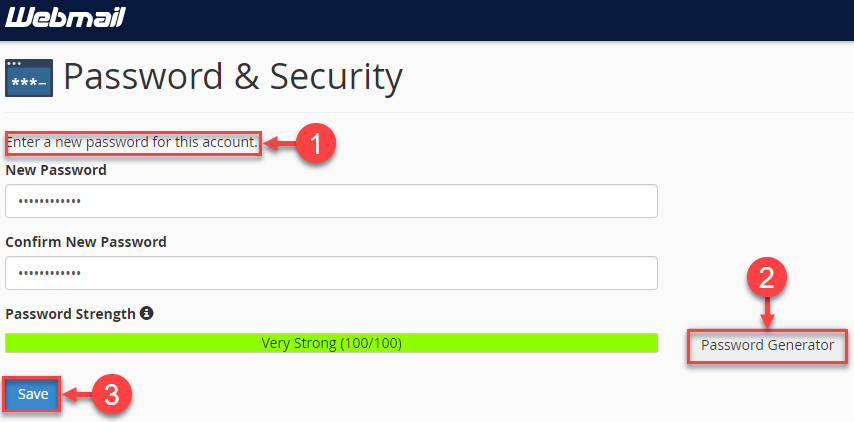
This way, you can use Horde and Roundcube webmail software to change your email passwords without accessing cPanel. Check out our knowledge base article area frequently for the most recent information.
