This tutorial will explain to you how to use WHM’s Host Access Control to allow or deny services. Host Access Control allows you to create rules that allow or restrict access to your server and its services based on the IP address seeking to connect.
To allow or deny the services follow the steps:
- Log in to WHM.
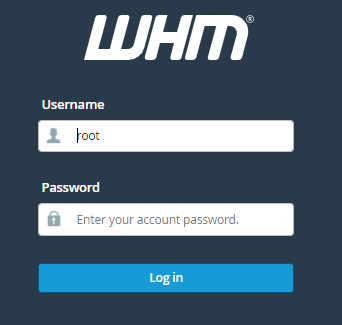
- Select the “Security Center” section.
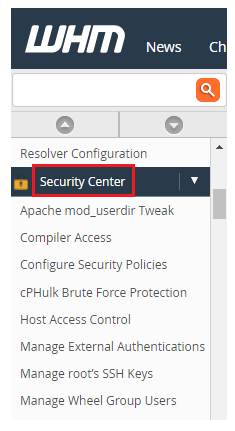
- Click on the “Host Access Control” sub-option.
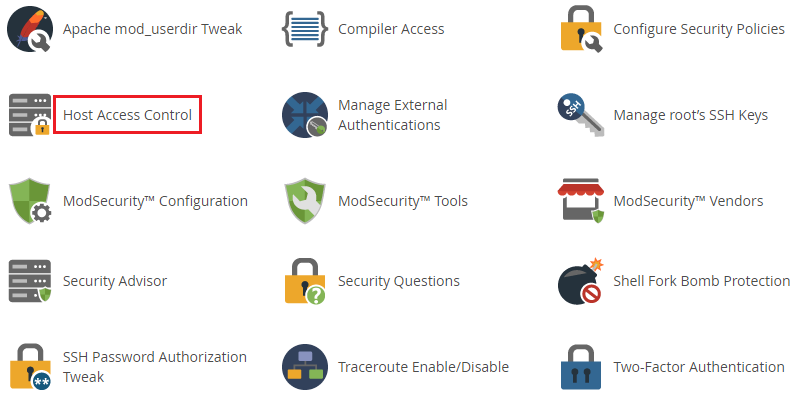
- You will enter a new page.
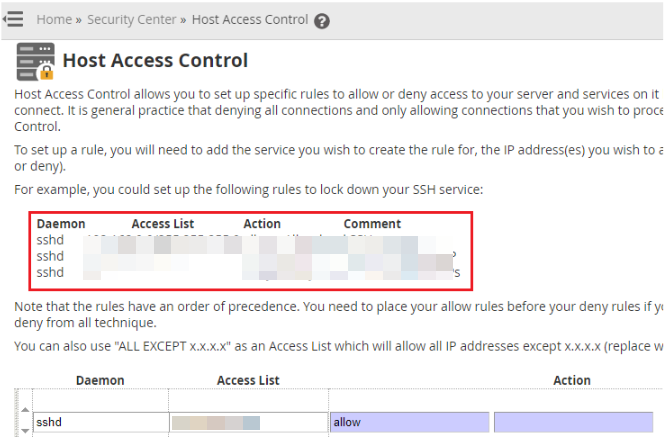
- Here, you can input the rules.
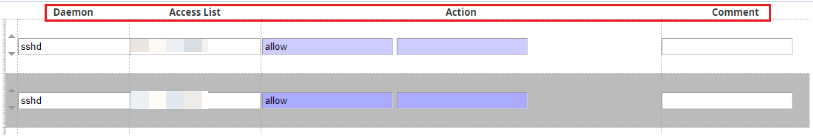
- You have to enter the information in the columns given below:
- Daemon: Add the service.
- Access List: IP address you wish to allow or deny.
- Action: Action to be carried out. ( Allow or deny)
- Comment: Add the comment.
- Finally click on the “Save Host Access List” button.
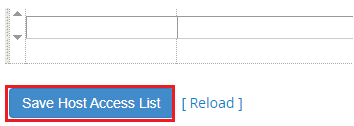
That’s it! This was the end of the discussion. Hope you understood everything clearly. Feel free to contact eukhost support staff.
