This article explains how to use the Market Provider Manager feature in cPanel.
The Market Provider Manager interface enables you to manage the products available for purchase through the cPanel interface. These products include those from the cPanel Store and any third-party vendors you have configured.
Let us explore the use of Market Provider Manager Feature in cPanel:
- Log in to WHM.
- Select the “Market” option from the left-hand side of the screen.
- Click on the “Market provider Manager” sub-option.
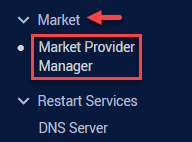
- You will head towards a new page.
- You will discover three tabs-
- Providers- This tab displays a list of all the market providers that have been added to your WHM. Market providers are essentially repositories of applications and plugins that can be installed on cPanel. In this tab, you can add new market providers, remove existing ones, and view details about each provider, such as the URL of their repository.
- Products- This tab displays a list of all the products (applications and plugins) that are available from the market providers you have added to your WHM. In this tab, you can install new products, remove existing ones, and view details about each product, such as its name, description, and version.
- cPanel Store Configuration- This tab allows you to configure settings related to market providers. For example, you can specify whether to automatically update products from market providers, whether to automatically install updates for products, and whether to automatically remove products that are no longer available from market providers.
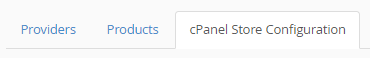
- To manage the recipient of commissions on cPanel Market purchases by users, follow these steps-
- Navigate to the cPanel Store Configuration tab.
- Input the cPanel Store username (an email address) into the provided text box.
- Click on the “Set Commission ID” button.
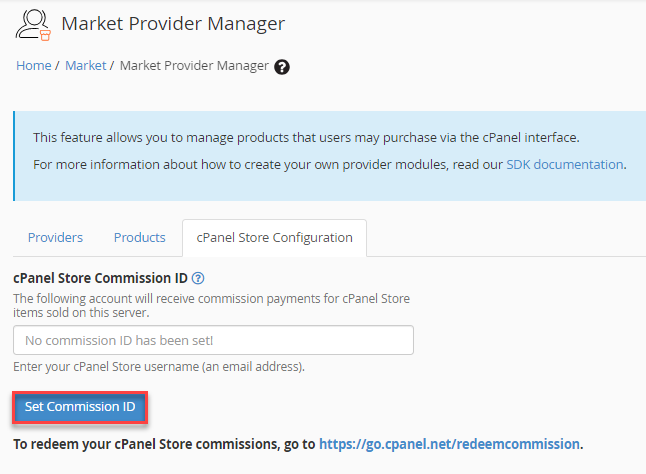
In such a manner, you can use Market Provider Manager Feature in cPanel. Hope you liked our article! For latest knowledge base articles, visit our KB section regularly.
