In this article, you will understand how to use cPanel’s track DNS to trace routes. The traceroute follows the path data takes from your PC to your web server across the network.
Follow the steps given below:
- Log in to cPanel.
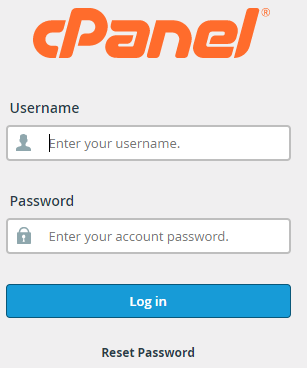
- Choose the “Advanced” category.
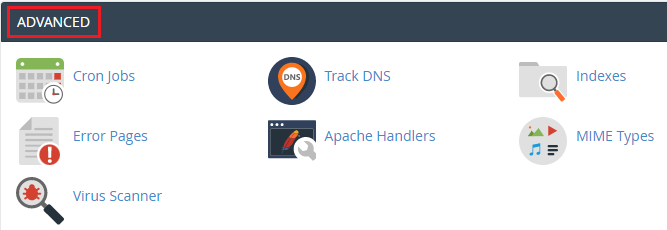
- Click on the “Track DNS” option.
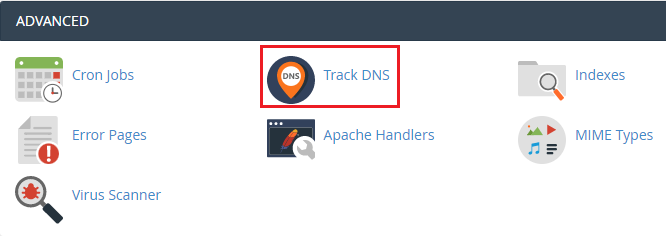
- Click on the “Trace” button.
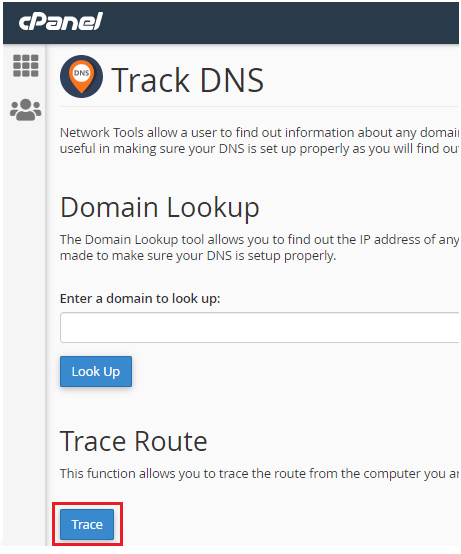
This way you can easily trace the path between the PC you’re using to access cPanel and the server your website is hosted on.
For any help contact eukhost support staff.
