This guide explains how to restore the backup of a file or directory in WHM. The Admin user has the power to take a backup of any file or directory. A user of WHM may choose to restore the backup for a particular file or directory.
Let us follow the steps to restore the backup:
- Log in to WHM.
- Select the “Backup” option and click on the “File and Directory Restoration” sub-option.
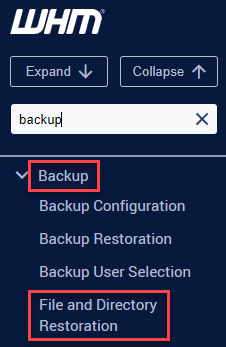
- Select the account whose backup you wish to see.
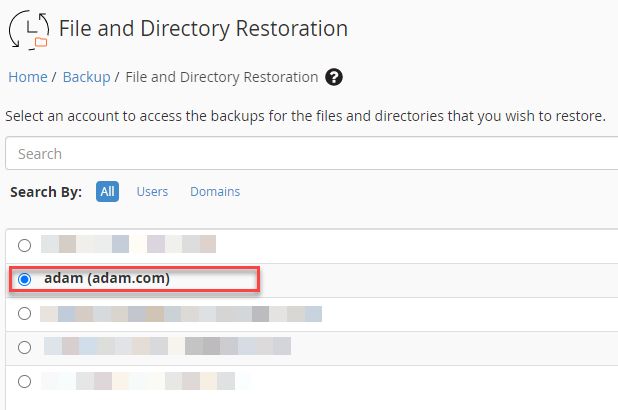
- Click on the “View Backup” option at the end of the page.

- You will have to “Enter the path” or you can “Browse the files and directories” and click on the “Show backups” option.
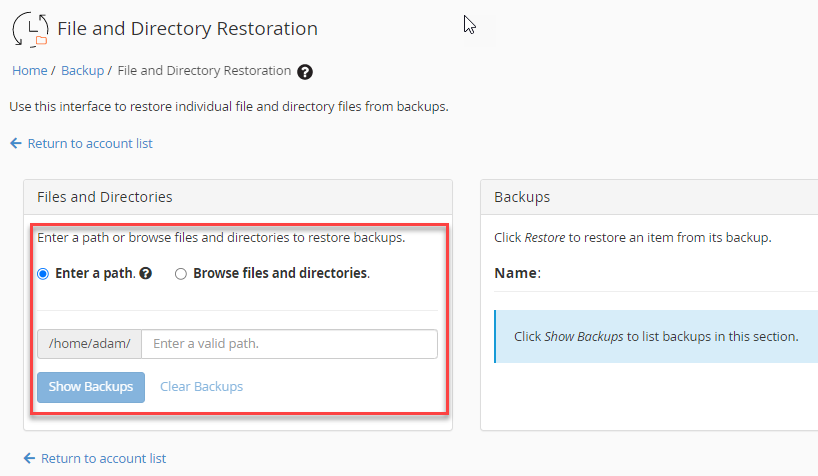
- If you select the “Browse files and directories” option, you will see files as shown below. Click on the “Show backup” option.
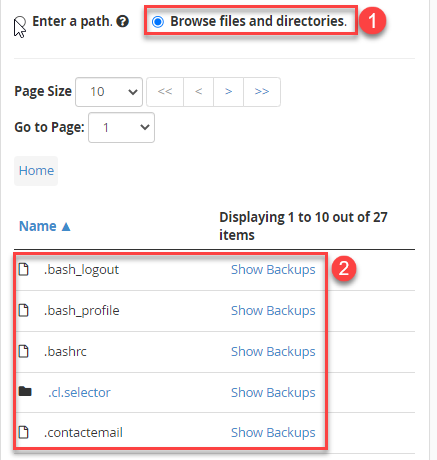
- Finally, you can restore the backup by just clicking on the “Restore” option.
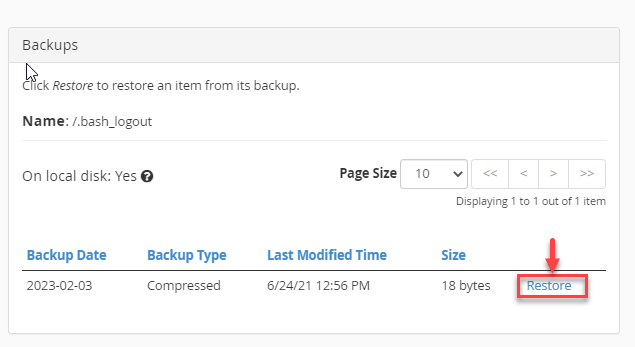
Wasn’t it easy? Contact our support team as soon as possible for additional assistance. Also, don’t forget to check out our latest web hosting plans.
