In this article, you will find how to use WHM to set the account disk quota “full” percentage.
To set the account disk quota “full” percentage in WHM, follow these steps:
- Log in to WHM with your root user credentials.
- Select the “Server Configuration” category and click on the “Tweak Settings” su-option.
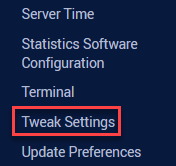
- Find the “Account disk quota “full” percentage” option under the “Notifications” option.
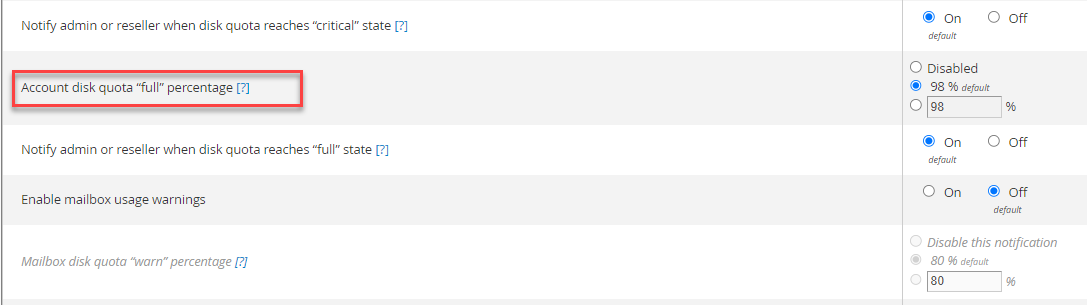
- Enter the value, 98% is default value.
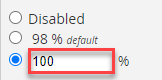
- Click on the “Save” button.
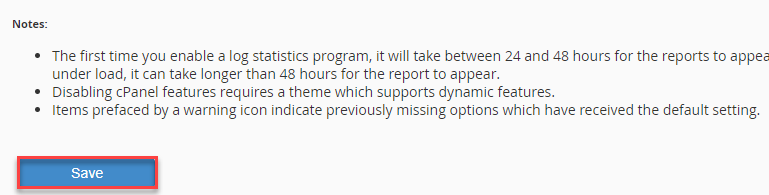
- You will get a success message.
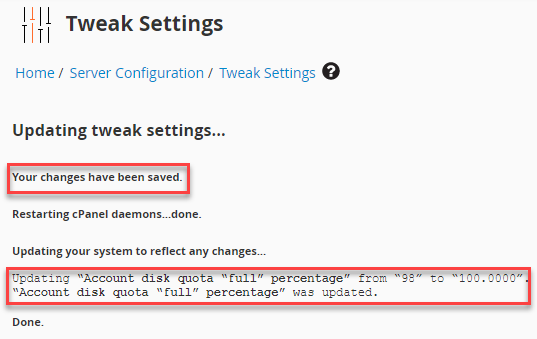
In this manner, the account disk quota “full” percentage can be configured using WHM. Hopefully, you enjoyed reading this. You can get in touch with our support team whenever you have a problem.
