In this tutorial, we will discuss the Terminate Accounts Feature or Remove the cPanel Account in WHM which will allow you to remove unneeded cPanel accounts.
In WHM, you may easily remove a cPanel account with only a few clicks.
1. Log into your “WHM account as root user”.
2. In the search box, type “Accounts.”
3. Select “List Accounts” from the menu.
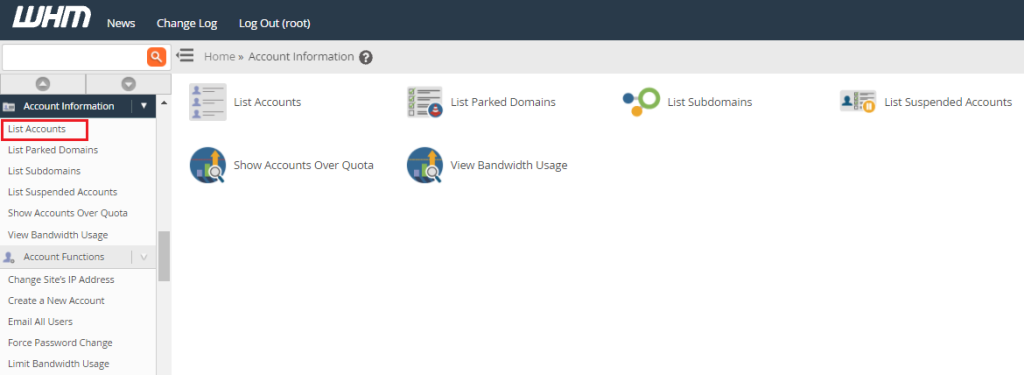
4. You’ll see a list of cPanel accounts. Next to the account, you want to remove, click +.
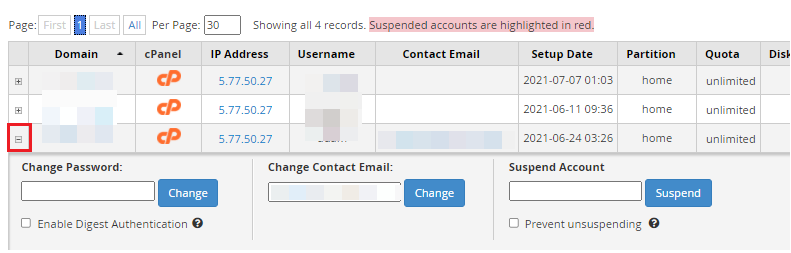
5. There will be a menu of choices. To remove an account, click Terminate Account. Please keep in mind that account cancellation is irreversible.
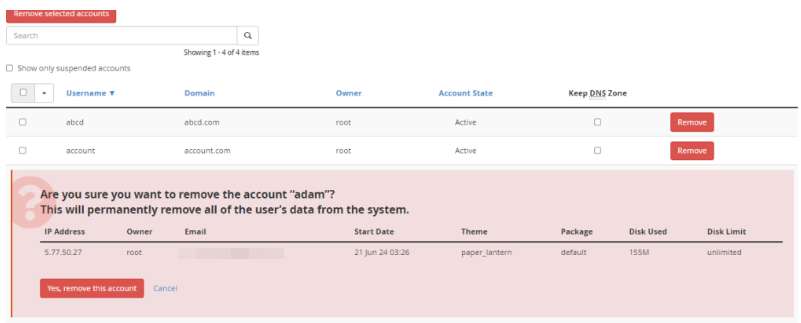
6. To confirm, click Yes, remove this account, and then delete the account.
Please submit a support request from your dashboard if you need assistance with your account.
For more information about our managed web hosting services, visit our homepage.
