How to Remove Addon Domain in cPanel?
Removing an addon domain in cPanel is even simpler than adding it. The below steps can be followed for that purpose:
Step 1: Login to your cPanel account.
Step 2: Check for Addon Domains and Click it.
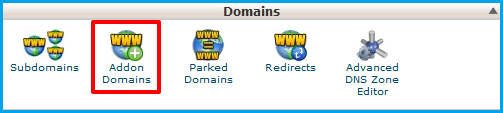
Step 3: Scoll down to the bottom of the screen. Find the Addon domain, against it you would find a ‘Remove‘ option.
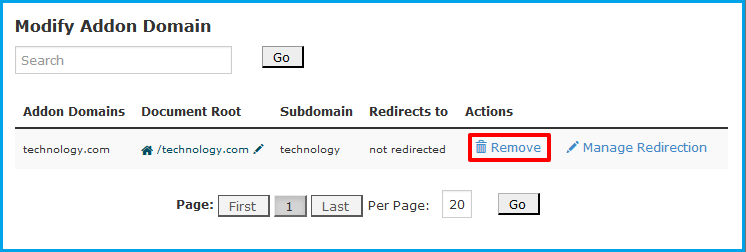
Step 4: Hitting the Remove option would delete the Addon domain from your cPanel.
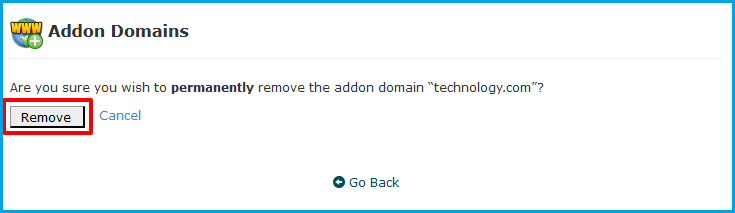
Related Reads: How to Create Addon Domains in cPanel

