HyperVM is a powerful and most flexible virtualization management software, which can be used to manage a server within a cluster of servers. The multi-tier, multi-server and multi-virtualization software product allows UK web hosting providers to manage the VPS on OpenVZ platform. HyperVM permits users to manage their virtual private server across the multiple servers.
The Root Password in the HperVM can be changed very easily. Simply, go through the following steps:
Step 1: Login into your HyperVM environment using the login details.
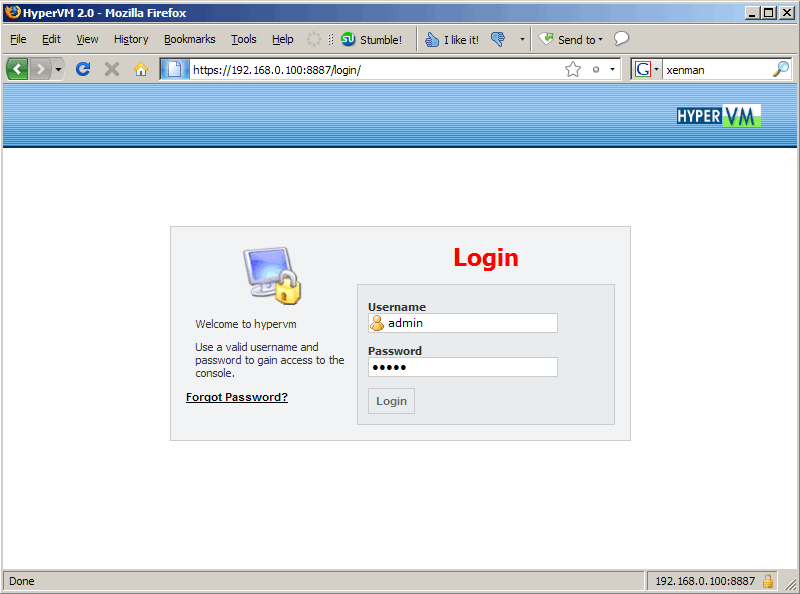
Step 2: An interface will appear, displaying VM Home, Appearance, Graphics and Advanced in the navigation area.
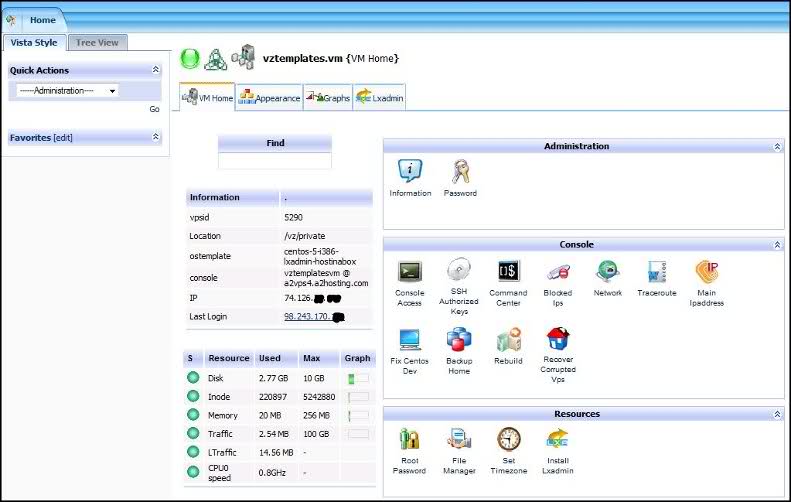
Step 3: In order to change the root password in HyperVM, click on the “Root Password” in “Resources”.
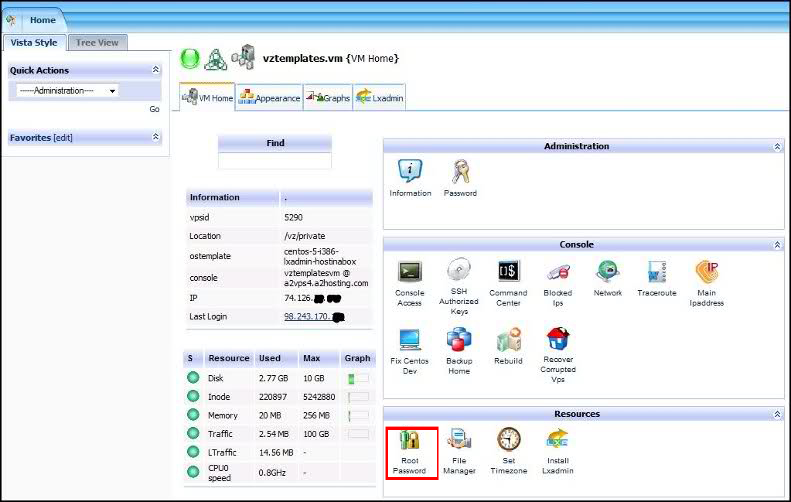
Step 4: A new screen will appear conveying a message for entering a new “Admin password”. Enter the new strong password.
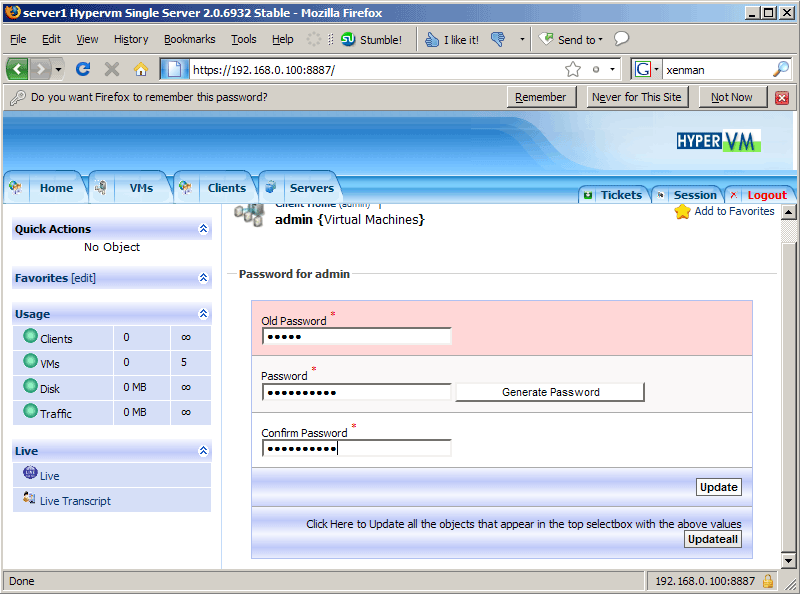
Step 5: Hit the “Update” button to save the settings.
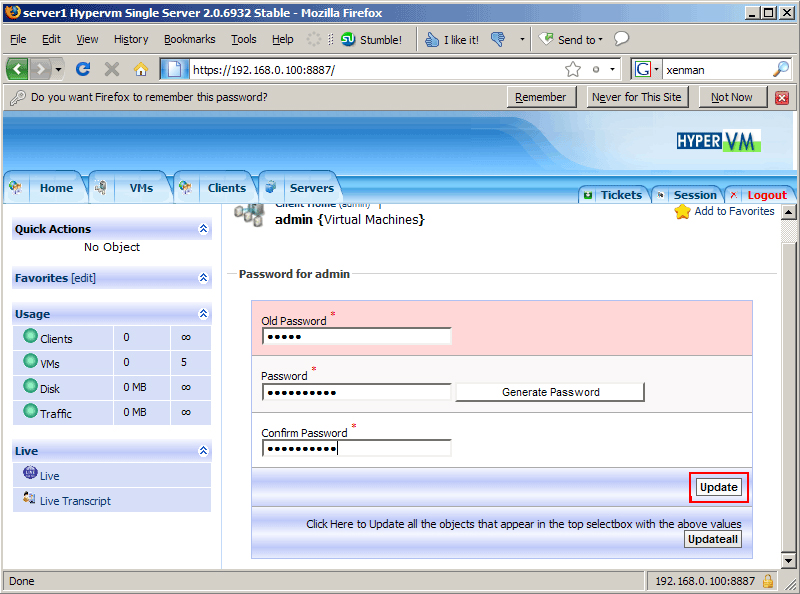
Step 6: The new password will take effect only after you reboot the VPS. On the “Home” screen, Click on “Reboot” from “Power options”.
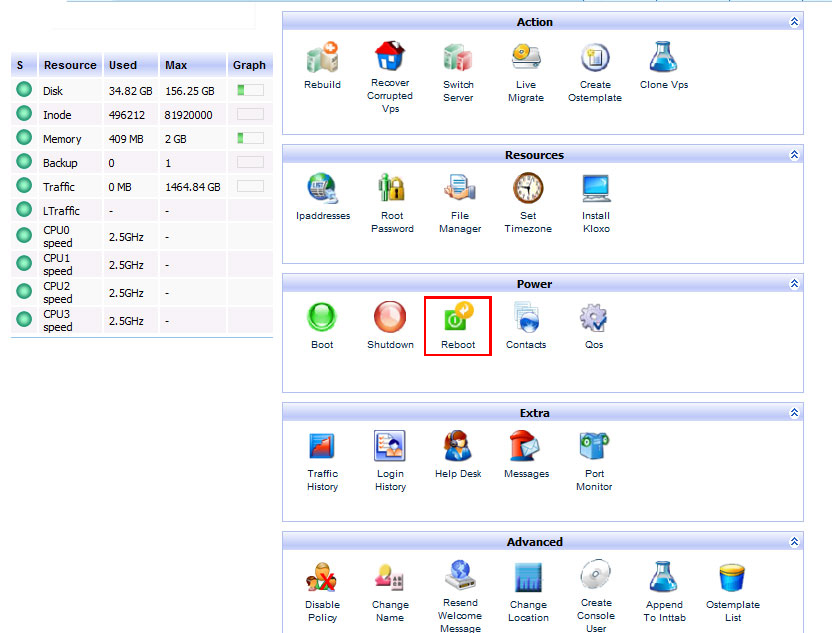
That’s it! It will come up with a Successfully updated message.
