This section will lead you through the steps of using Plesk to execute the most basic web hosting operations. You will have constructed a functional mail account at, end of the tutorial. After reading this article, you’ll easily create an email address in Plesk.
Follow the steps below to create an email address:
1. Log into your “Plesk account as root user”
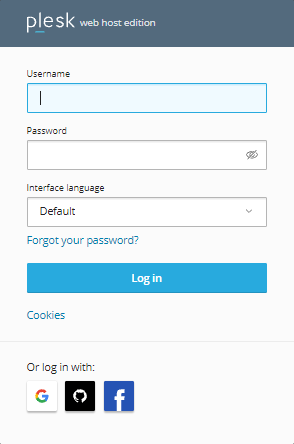
2. On the left-hand side of your screen, select the “mail option”
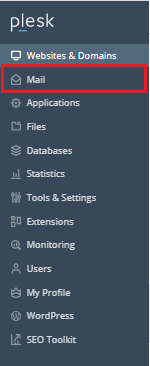
3. Now, select “Create Email Address” from the menu.

4. To create an email address, fill in the following fields click the “OK” button
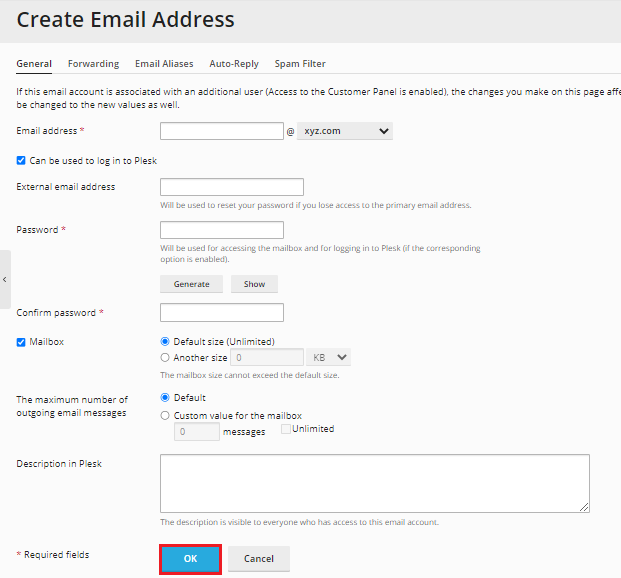
So you’ve successfully generated your Plesk mail address.
We genuinely hope you now have a better understanding of how to create an email account in Plesk. If you continue to have problems with the procedure outlined above, please contact the eukhost Team for proactive help 24 hours a day, 7 days a week.
