This article will help you understand how to delete an FTP account.
The File Transfer Protocol (FTP) is a network protocol that helps to transfer files from one computer to another. An FTP client is used to connect to an FTP server in order to download or upload files.
For each of the major operating systems, there are numerous FTP clients available. There are standalone FTP clients available, such as FileZilla, and most web browsers include FTP functionality. If you have a large number of files to upload or download, using a dedicated FTP client is usually the simplest and most favoured method.
Let us follow the steps:
1. Log in to Plesk.
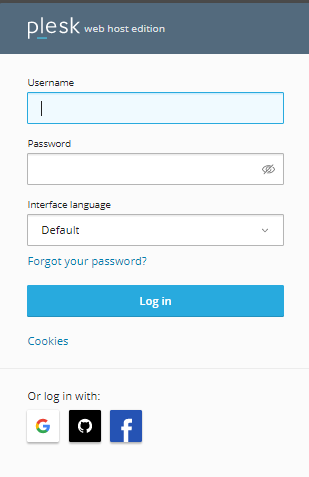
2. Select Websites & Domains from the left-hand menu.
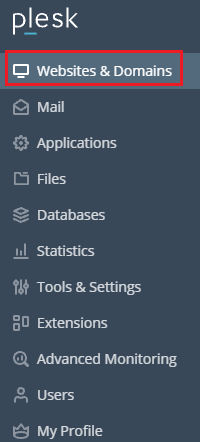
3. Select the domain for which you wish to delete an account, then click on the FTP Access options.
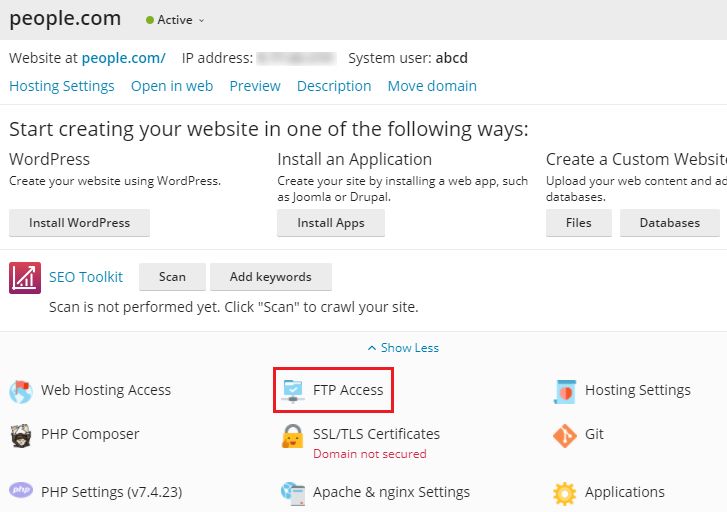
4. Locate the account you wish to delete on the FTP Accounts tab and tick the box next to its name.
5. Remove the item by clicking on it.
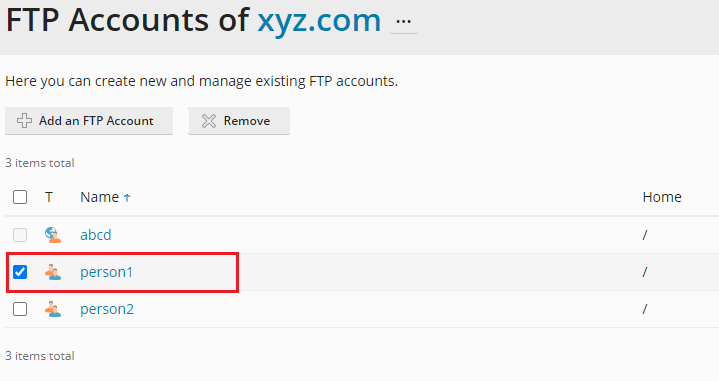
6. A question will be asked to you. Is it feasible to delete the FTP account that has been specified? Yes, should be selected. Plesk will delete the account you’ve chosen.
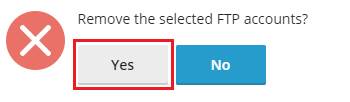
7. You will receive a success message.
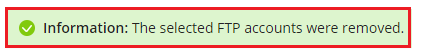
That’s it! Hope you have understood everything clearly. For any additional information feel free to contact eukhost support. And also check our latest cPanel Hosting plans.
