In this tutorial, you will learn how to register a domain name from the eukhost Client Area. It is a very simple process, you can do it with only a few steps.
Follow these mentioned steps:
1. First login to your Client Area using your registered email id and password.
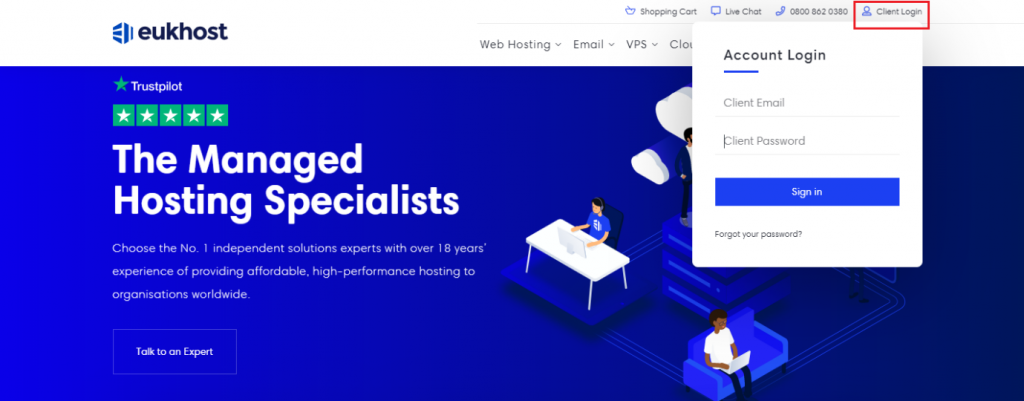
2. Once you are logged in, from the left menu of the dashboard, click on the “Domains” tab.
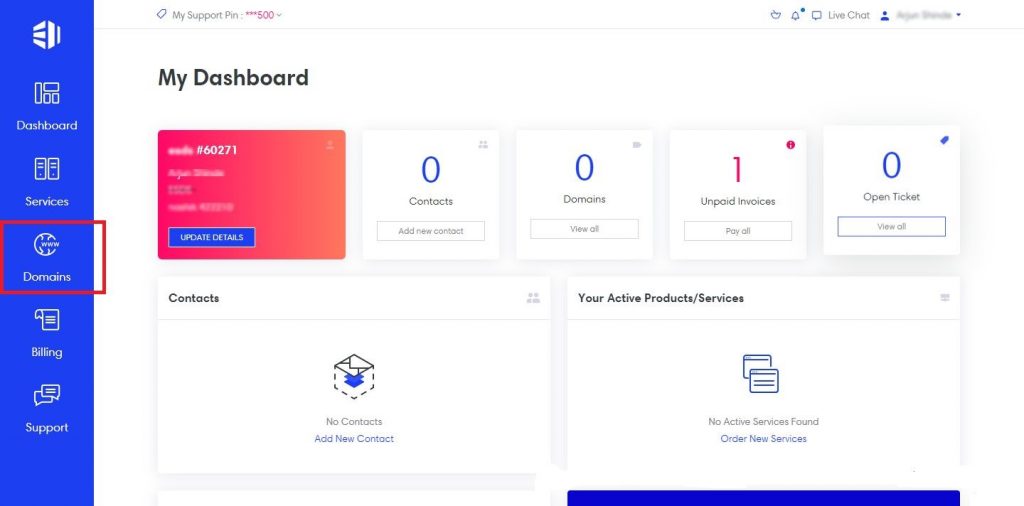
3. After clicking on the “Domains” tab it will show options to register, transfer and renew the domain name.
4. For registering a new domain name click on “Register a New Domain”.
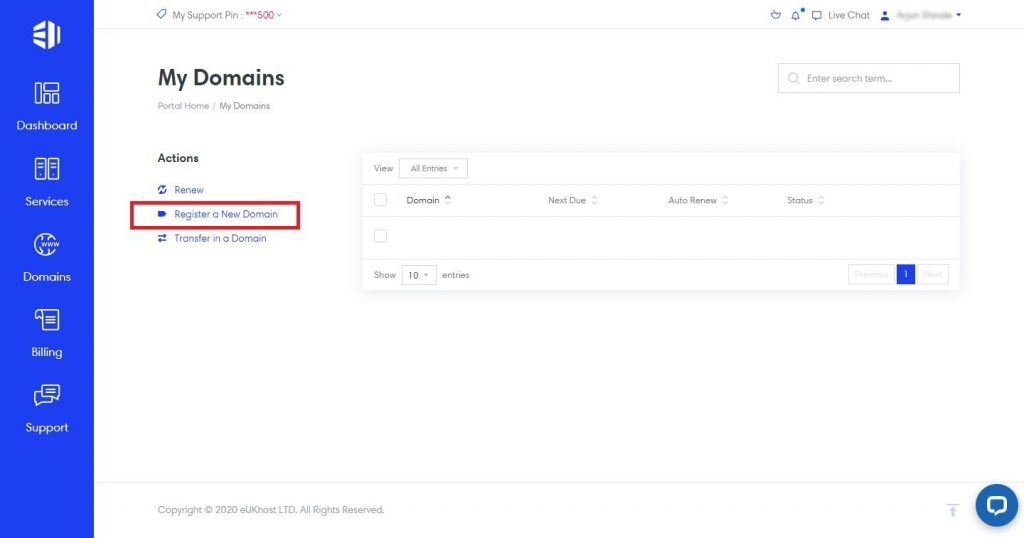
5. The domain search page will open. Enter the domain name here that you want to register and click on the “Search” button. After clicking, it will show you the domain name availability.
6. If the domain name is available, click on “Add to Cart”.
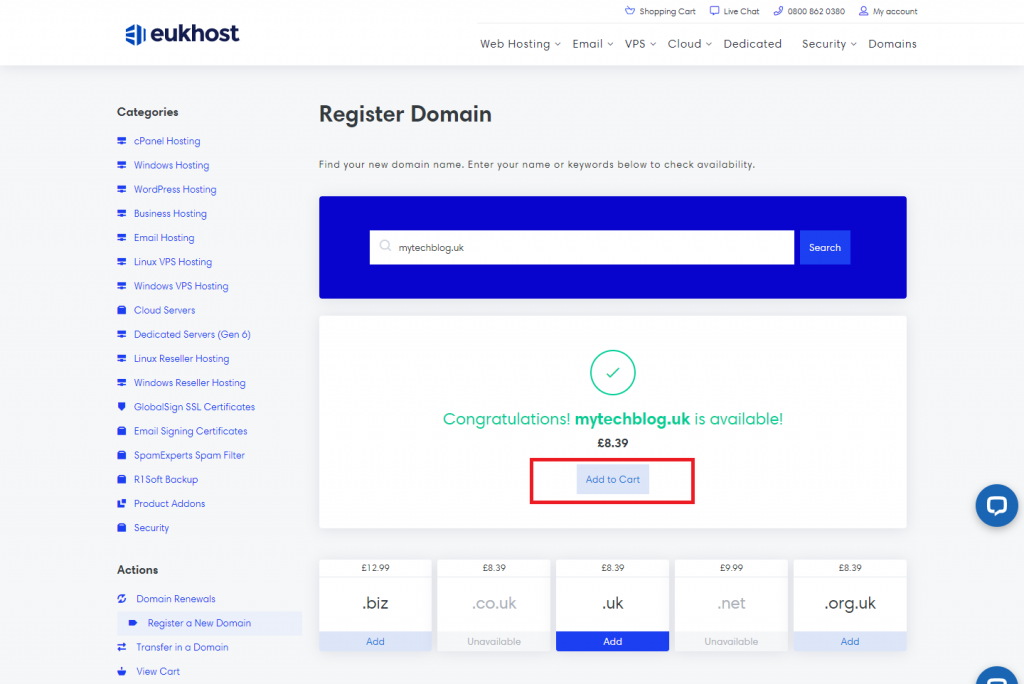
7. The domain will get automatically added to your cart. After clicking on “Checkout”, it’ll be redirected to domain configuration page where you need to provide the required details and click to “continue”.
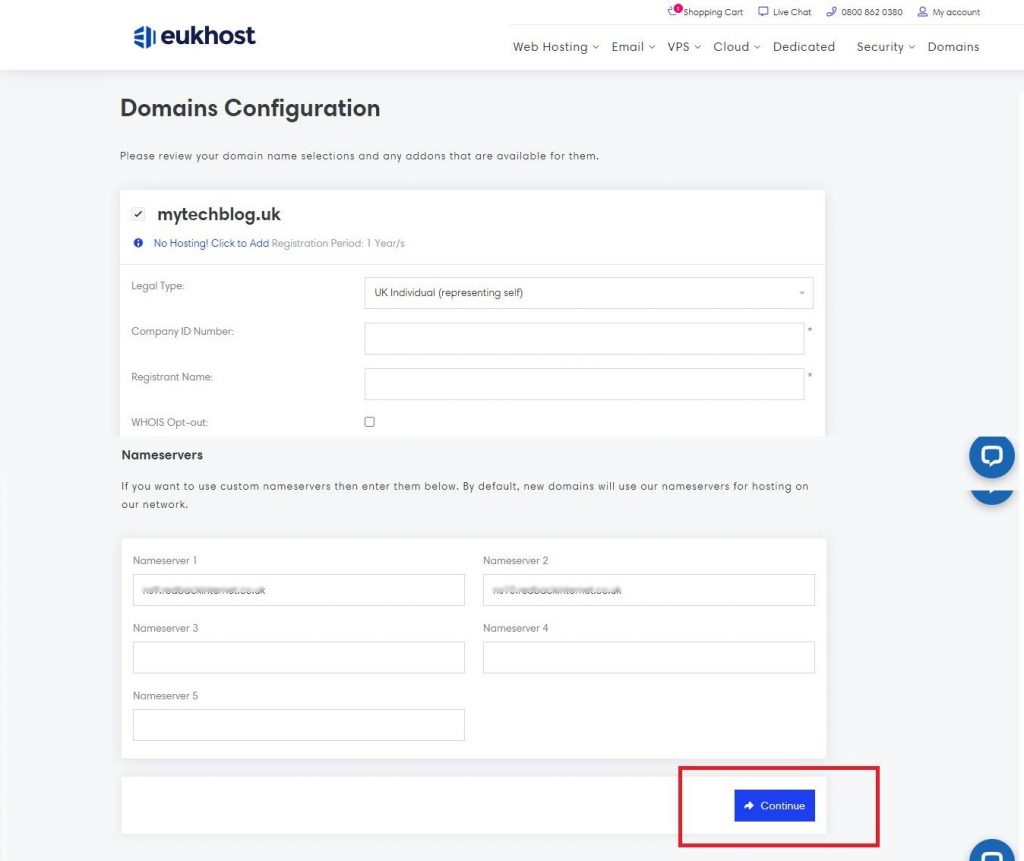
8. Select the “payment methods”.
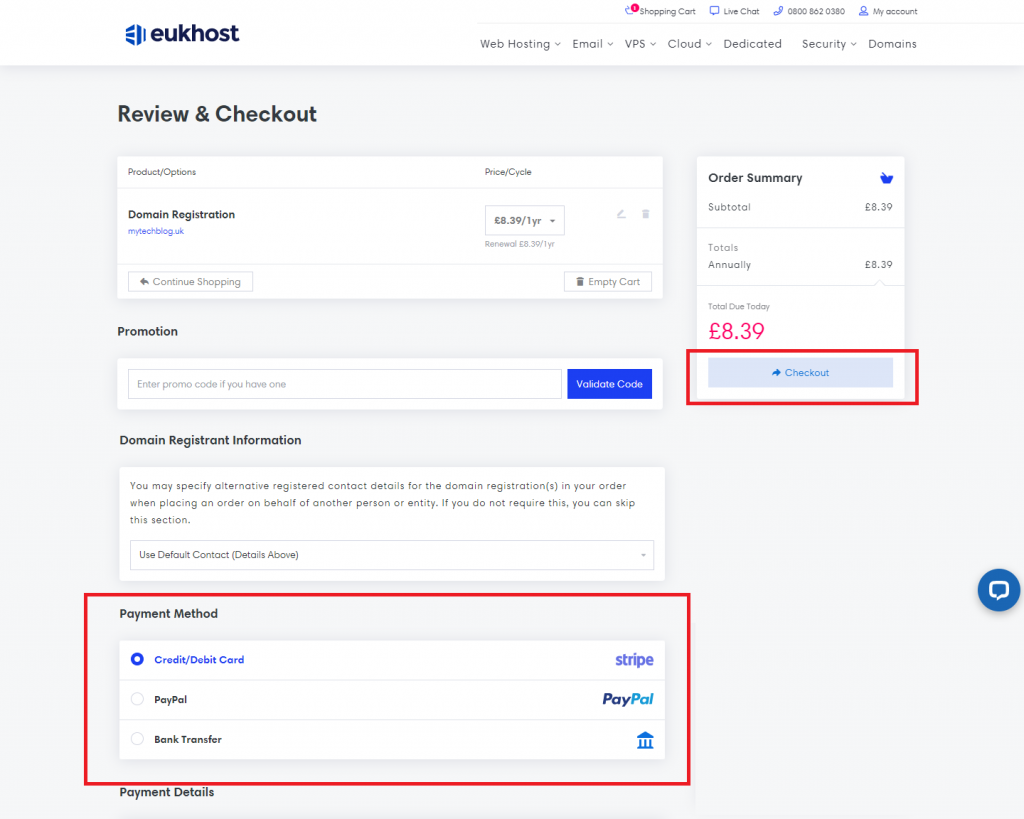
9. After selecting the payment method, click on the “checkout” and make the payment.
Still in need of any help? Feel free to contact our Sales team using live chat support facility.
