This guide explains what to do if you have forgotten the password for your FTP user account.
Follow the steps:
- Log in to cPanel.
- Select the “Files” option and click on the “FTP accounts” sub-option.
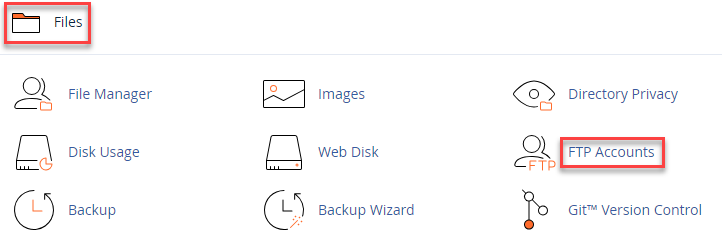
- Scroll down to the FTP accounts section and click on the “Change Password” icon or link.
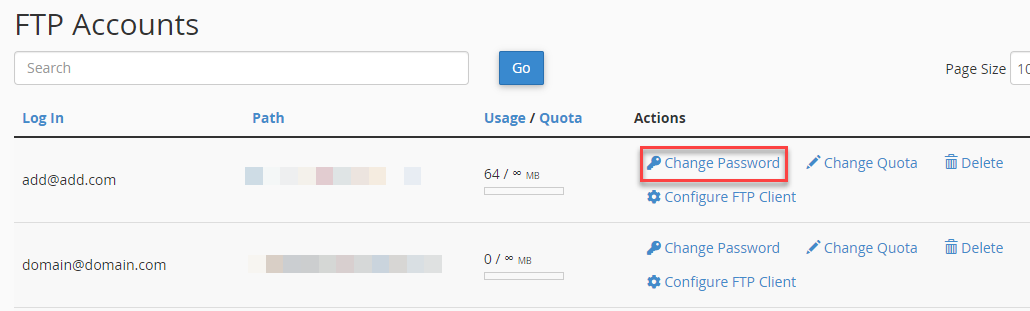
- Enter the new password and click the “Change Password” button.
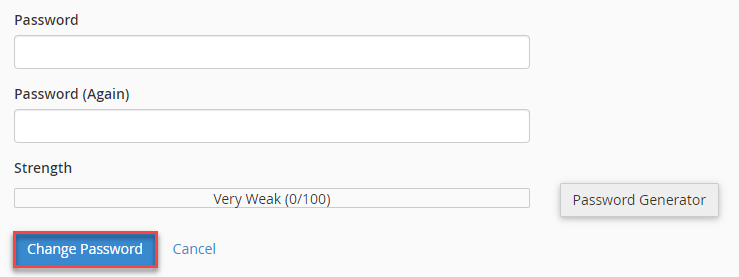
This way, you can change the password of your FTP user account, if you forgot the password. For more information, visit our KB section regularly.
