This article explains how to raise a cancellation request for any service of eukhost.
To initiate a cancellation request for any eukhost service, follow these steps:
- Log in to your eukhost’s dashboard.
- Select the services option from the left side menu.
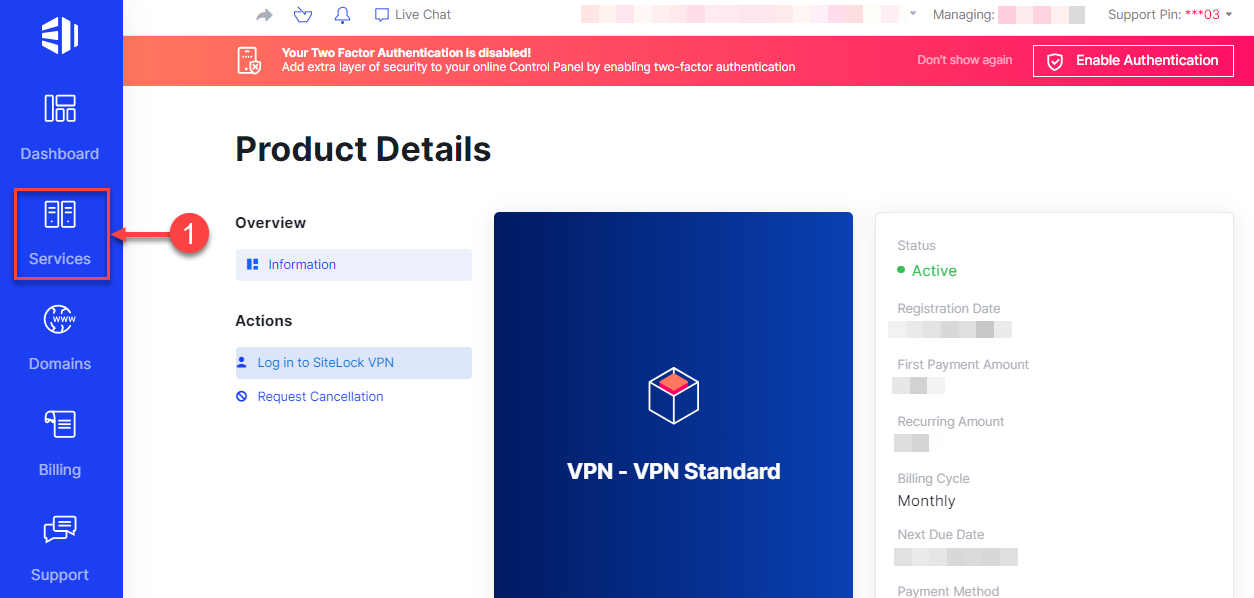
- Select the service you wish to cancel and click on the “Manage” button.
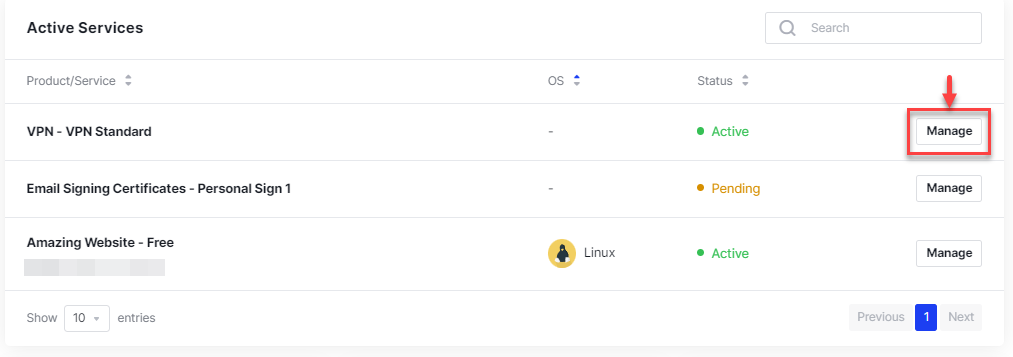
- Click on the “Request Cancellation” option on the left side of the screen.
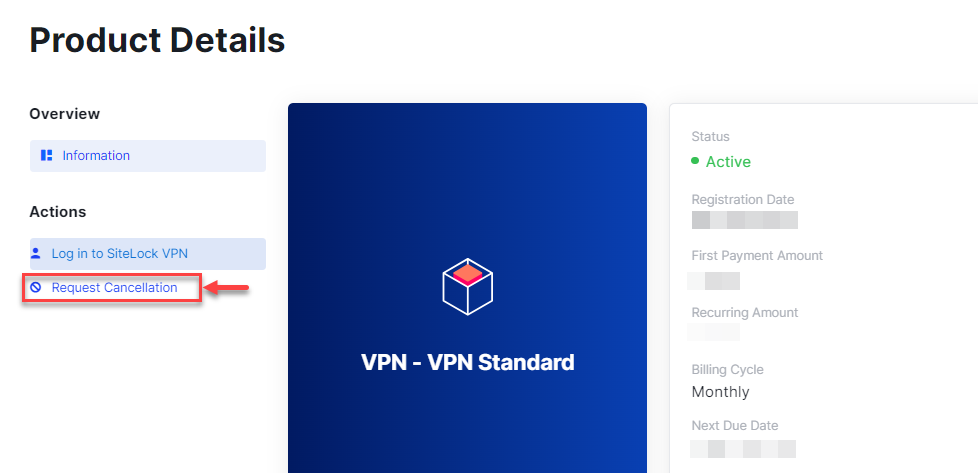
- A pop up window will appear, click “Yes, I’d like to cancel the service”.
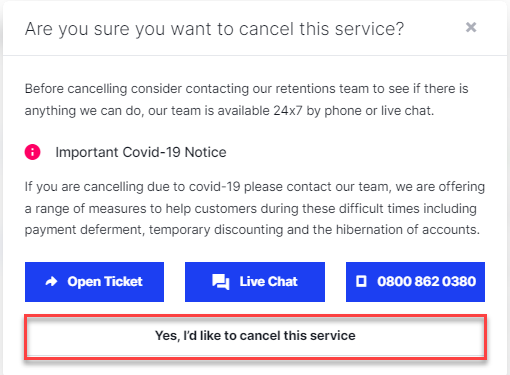
- A new page will open; fill out the information-
- Briefly describe your reason for cancellation- Here you can type your reason of cancellation.
- Cancellation Type- Select the cancellation type.
- Click on “Request cancellation” button.
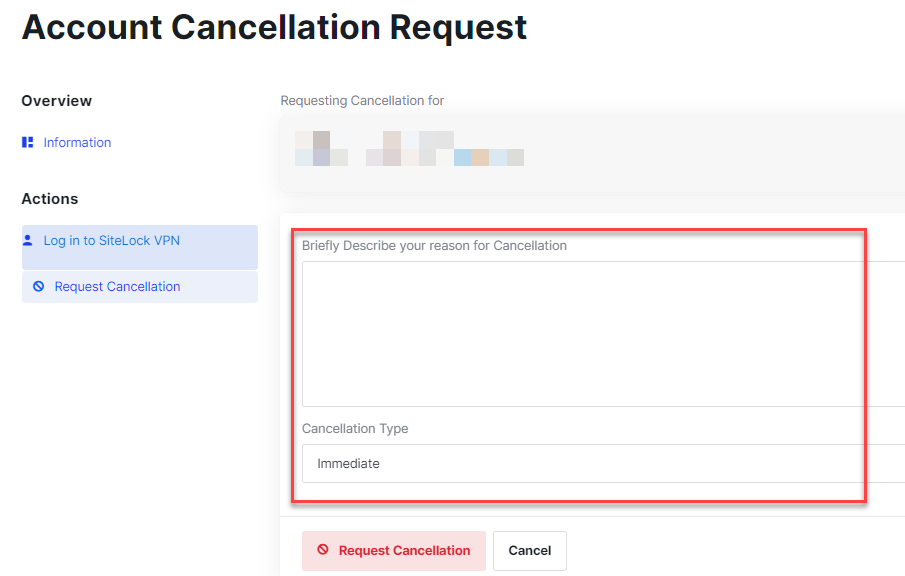
- You will get a success message and the service will be cancelled.
Hope you liked our article. For more such articles, do visit our Kb section regularly. In addition, if you want any additional help, do reach out our support team.
