This article will explain how to update billing & contact information from the client area.
- To log in to your billing dashboard / Client Area kindly Click here.
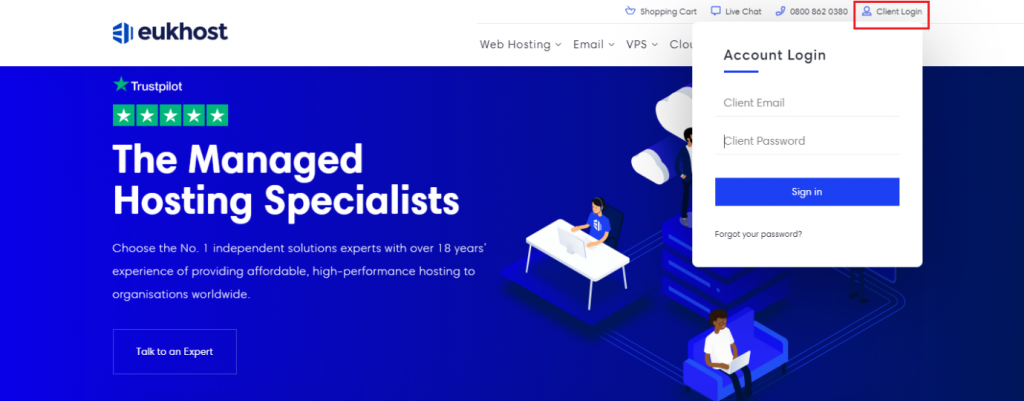
2. As shown in the below screenshot, once you are logged into the client dashboard, click on the Update Details button and proceed further.
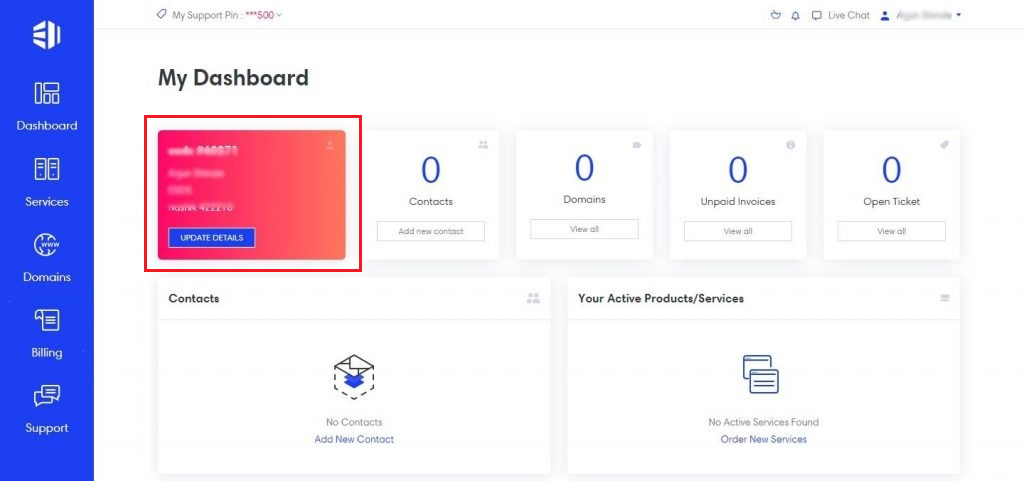
3. After Clicking Update Details, you will get the My Details page, here you can update all your Billing & Contact Information.
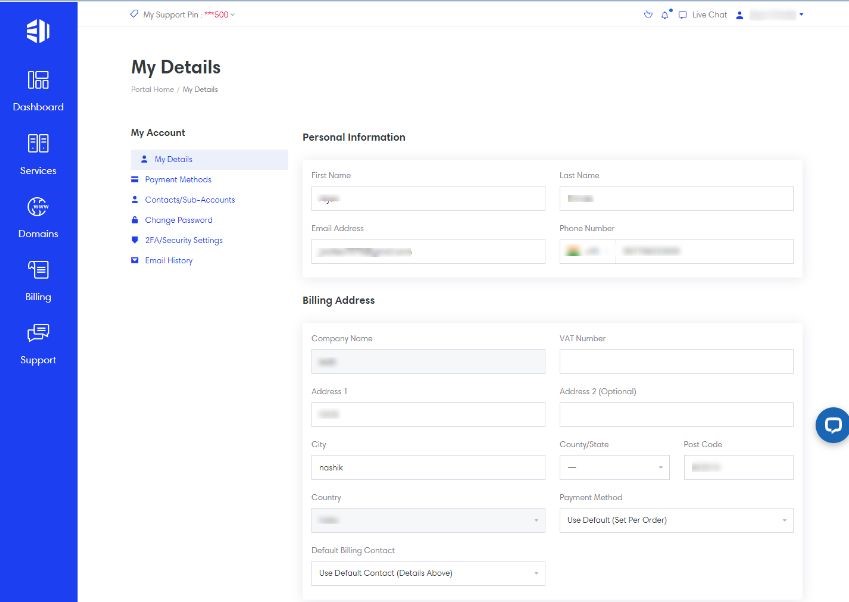
4. After filling in the required details, click on the Save Changes button.
Thus, following the above mentioned steps you can easily update the billing & contact information.
