In this article, we will explain how to access webmail clients directly. When any users log into webmail, they manually pick a client application to use. However, you can set up redirects so that users can access webmail and view an application immediately without having to select a client.
Access Webmail Clients Directly:
You can configure your website for users to login to webmail automatically see the roundcube webmail interface.
For example: – You can set up your website’s webmail URL to be http://www.example.com/mail. Once your your users click on this URL, they are redirected to the webmail login page. After logging in, they appear with the webmail client you specified in the redirect.
Follow these steps to set up webmail clients directly:
- Log into your “cPanel Account”.
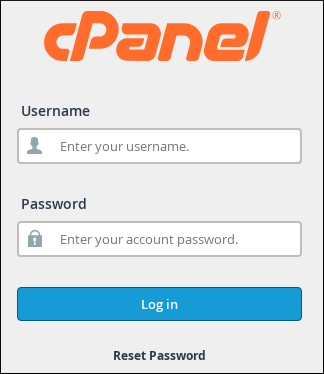
- Search “Domains” section, and click on the “Redirects”.
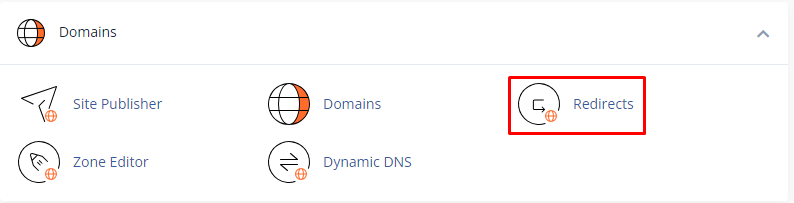
- Under “Add Redirect” option, click on the “Permanent (301)”.
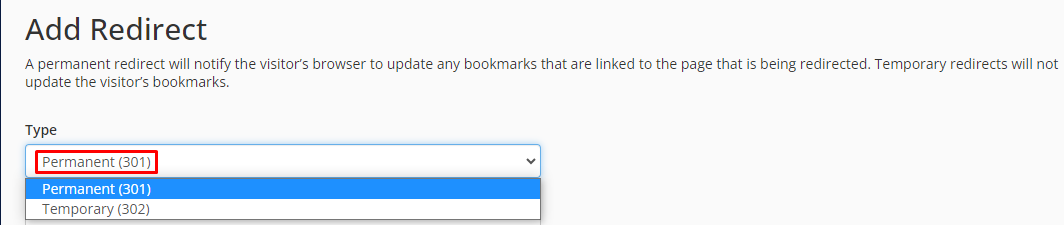
- Under the “domain list box”, select the domain or domains that you want to redirect.
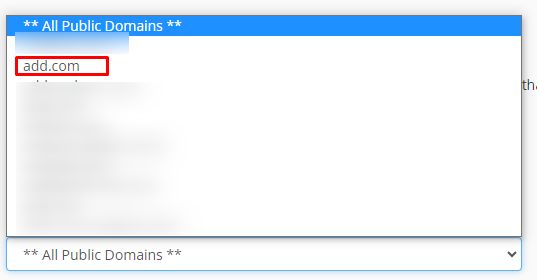
- In the text box after the forward slash (/), you need to type the folder or file name that you want to use for the redirect.
For Example:- If need to use example.com/mail as your webmail URL, type “Mail”.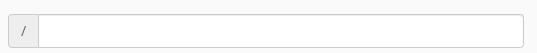
- In the “Redirects textbox”, you need to type the correct URL for the client application that you need to start automatically:
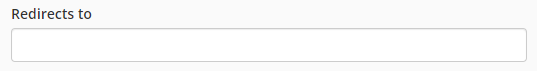
- Under WWW. Redirection, verify that Redirect with or without WWW. is Selected.
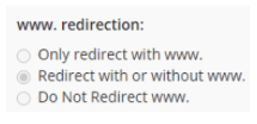
- Now, click on “ADD”.
- Here, you need to use your web browser to go to the webmail URL that you have specified.
For Example:- If you have specified example.com/mail, you should see the webmail login page when you visit that URL. - Once you login to webmail, the client application you specified in step 6 and it will start automatically.
In this way, you can access the webmail clients directly. For more information on webmail, visit to our knowledge base section.
