If you are looking to change the time zone, you can change the settings of your webmail. There are different steps to follow, as it depends on which webmail software you’re using. Once you change the time zone setting, you can see the interface displays all the timestamps in the new time zone.
Read out this article to change the roundcube time zone from your webmail interface.
Follow the steps to change the time zone:
- Login to “Webmail”.
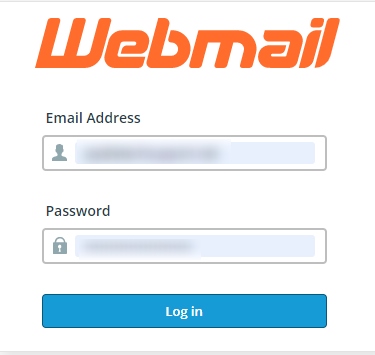
- Click on the “Settings”.
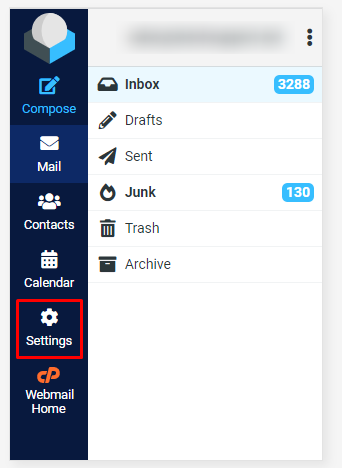
- Select “Preference”, and click on “User Interface” sub-option.
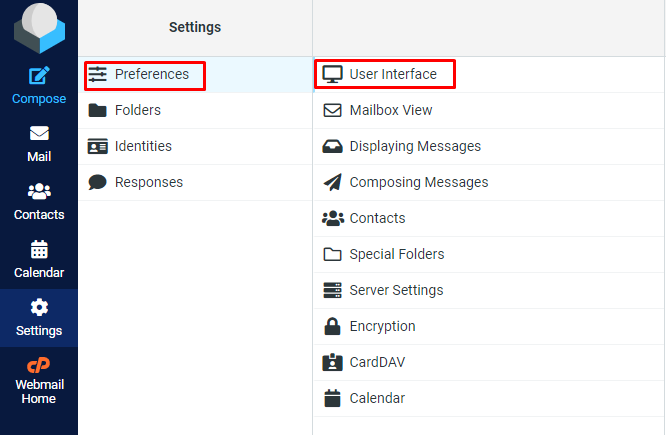
- Click on the drop-down list, choose your “time zone”, and then click “Save”.
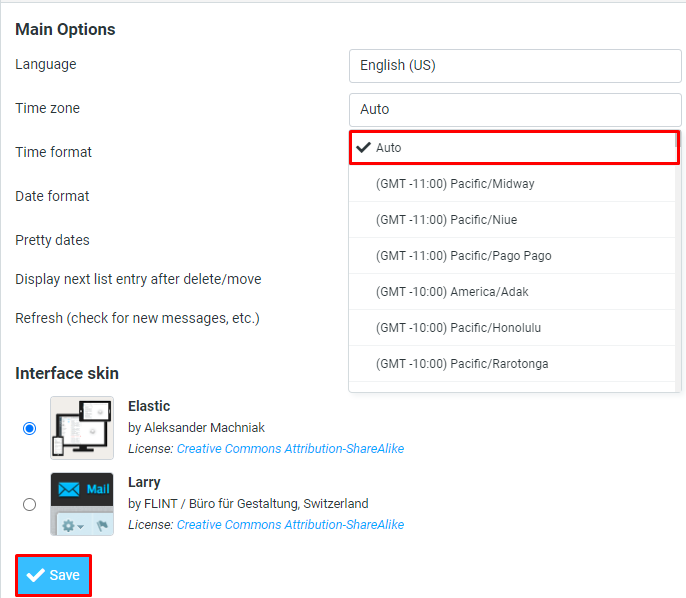
That’s it! In this way you can modify the time zone using webmail. For more information on webmail, visit to our knowledge base section.
