This guide explains how to add a user to a MySQL database. The most extensively used open-source relational database, MySQL is used as the main relational data storage for numerous well-known websites, programmes, and commercial goods.
Let us follow the steps:
- Log in to your cPanel account.
- Select the “Databases” category, then click on the “MySQL Database” option.
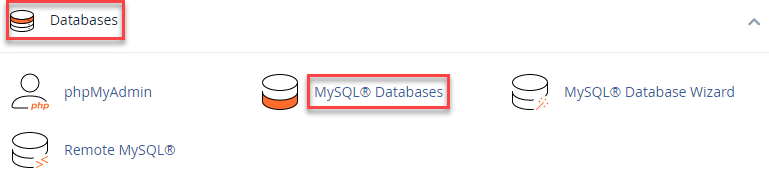
- Find the “Add User To Database” option and fill in the information.
- Add the “User” and “Database” and click on the “Add” button.
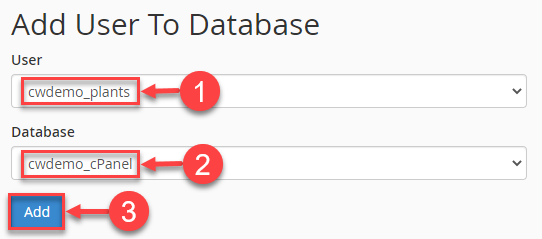
- You will enter a new “Manage User Privileges” page.
- You can select the privileges here. It’s acceptable to select “All privileges” for the majority of applications.
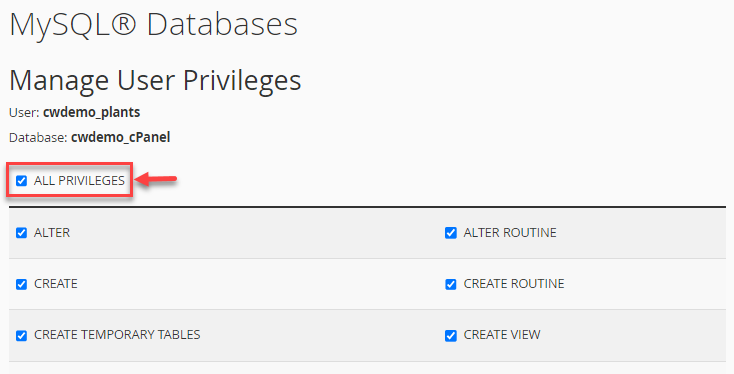
- Click on the “Make Changes” button.
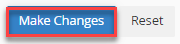
- You will get a success message as shown below.
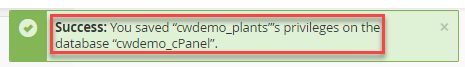
This way you can add a user to a MySQL database.
Once you’ve added a user to a MySQL database, it’s important to know how to change the user’s password as needed. For an easy process, take a look at our guide on How to Change MySQL Database User Password from cPanel. This additional information will help you in managing your MySQL users effectively.
