If you have colleague(s) who needs to contact us for support or billing purposes then you can add them as follows.
The following steps will assist you on how to do this,
- Log onto the client area.

- Select Account Details > My Contacts > Add New Contact
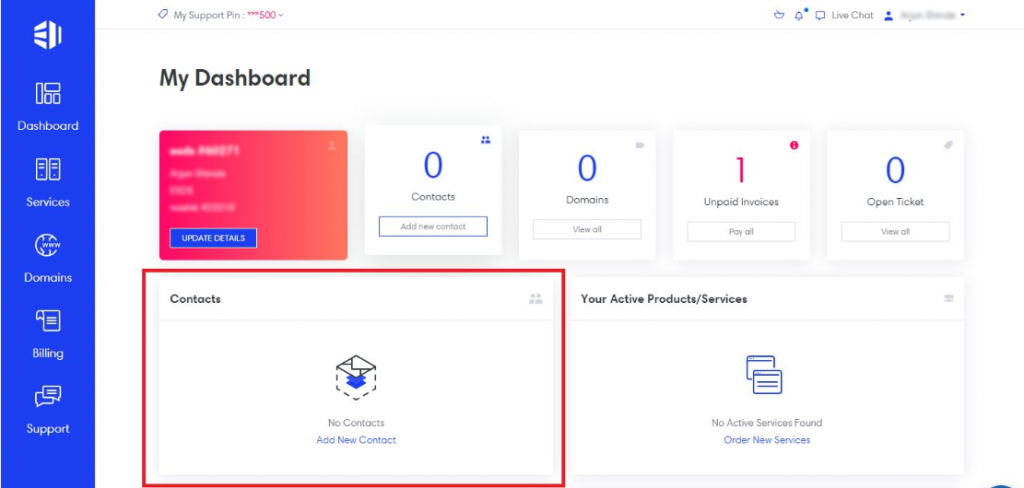
- Enter Contact Details:
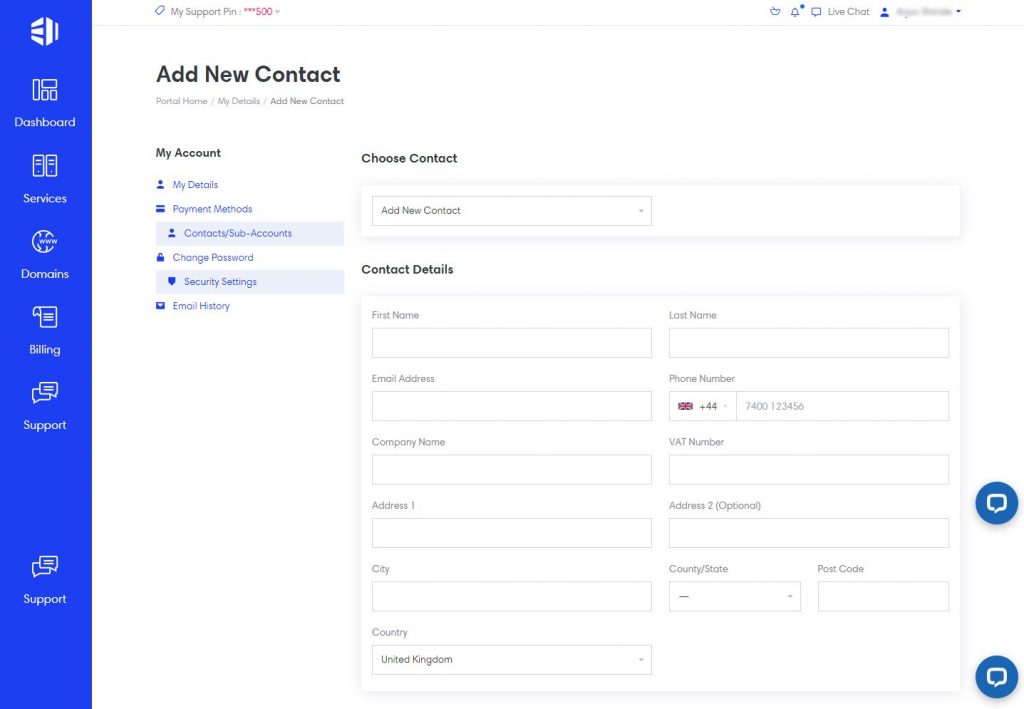
- Select required permissions > click Save
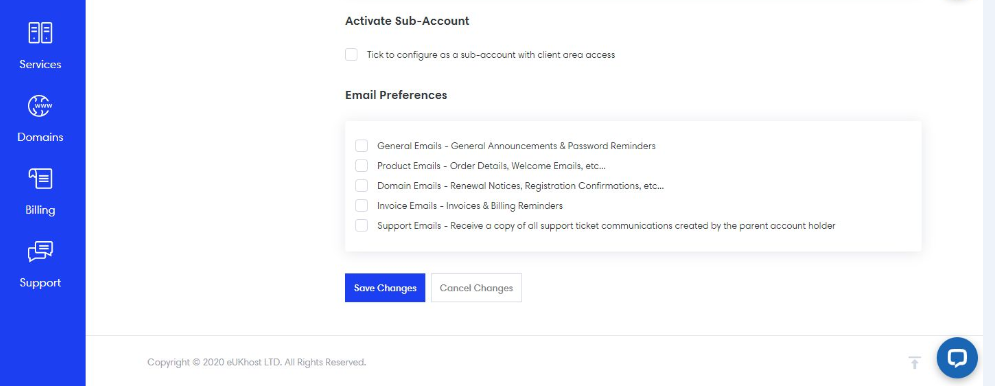
We hope that you will now be able to successfully add an additional contact from the eukhost client area.
