In this article, we will explain to you how to Add a Mass Email Template for customers using Plesk.
To send Mass Email Messages to customers using Plesk create the email template.
Follow the steps:
1. Log in to Plesk.
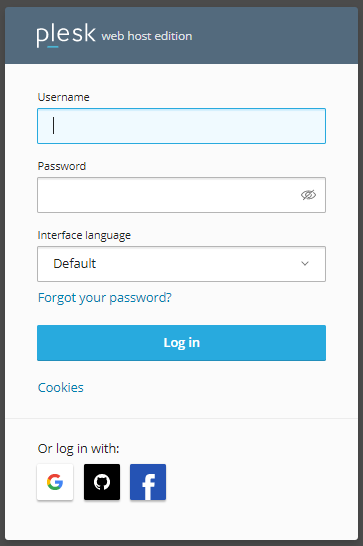
2. Select the “Tools and Settings” option from the left-hand side menu.
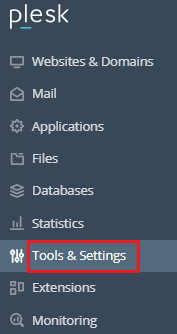
3. Many options will be displayed on the screen.
4. Find the “Tools and Resources” category.
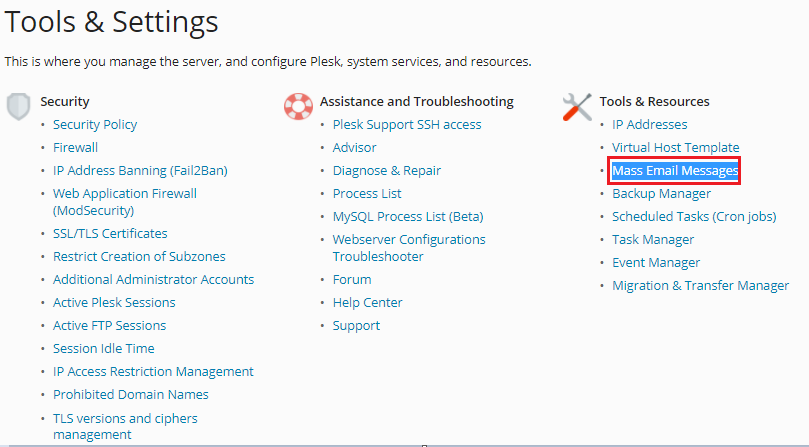
5. Select the “Mass Email Messages” sub-option.
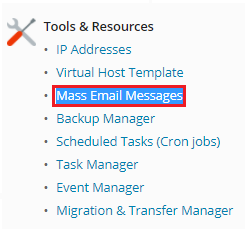
6. Now, you will find two options. Select the “Add Mass Email Template” option.
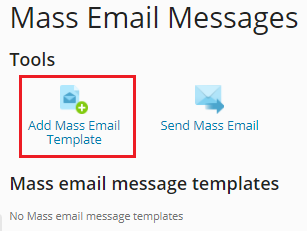
7. Fill in the information for the mass email template:
a. Write the Template name.
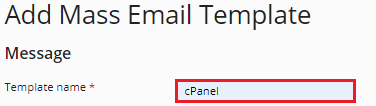
b. Type the Email Address of the sender.
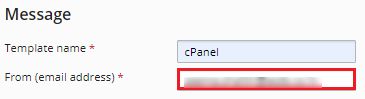
c. Select to whom you wish to send emails. “Plesk Administrator”, “resellers”, or “Customers”.
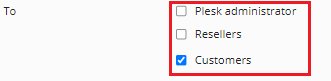
d. You can select all or only selected customers.
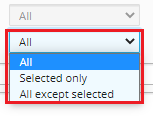
e. Then add the subject of the mail template.
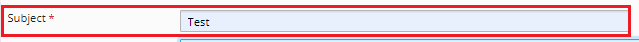
f. Type the message.

8. Finally click on the “Ok” button.

9. You will receive a message that the template has been created as shown in the below image.
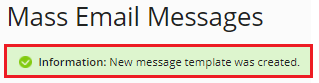
We hope you understood every step clearly. For more such articles you can visit our site regularly. Also, don’t forget to get in touch with eukhost support team for any assistance.
