In WHM, DNS Functions tool allow you to modify the routing of incoming mail for a domain. You can set up the server as a backup mail exchanger, preserving a domain’s mail until the primary mail exchanger becomes accessible.
Let us configure email routing:
- Log in to WHM.
- Select the “DNS Functions” category and click on the “Email Routing Configuration” sub-option.
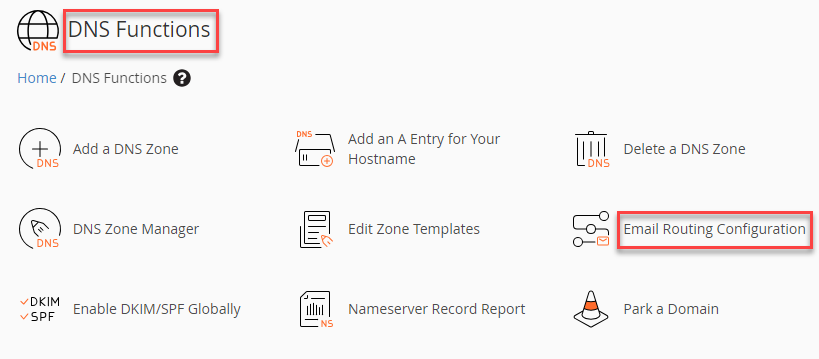
- Choose a domain from the list to edit.
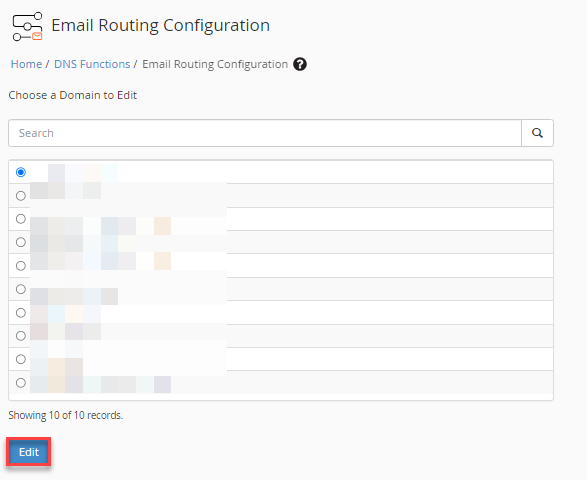
- Select one of the subsequent options for configuration-
- Automatically Configuration Detection- Automatically finds the appropriate configuration – Local, Backup, or Remote mail exchanger.
- Local Mail Exchanger- Ensures the server consistently accepts mail for this domain, delivering it to the local mailbox.
- Backup Mail Exchanger- Functions as a backup mail exchanger, retaining mail for this domain until a lower-numbered mail exchanger becomes available.
- Remote Mail Exchanger- Does not accept mail for this domain; instead, the system directs all mail for this domain to the lowest numbered mail exchanger.
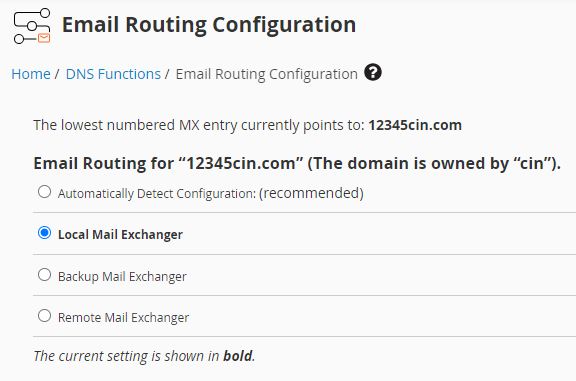
- Click on the “Save” button.
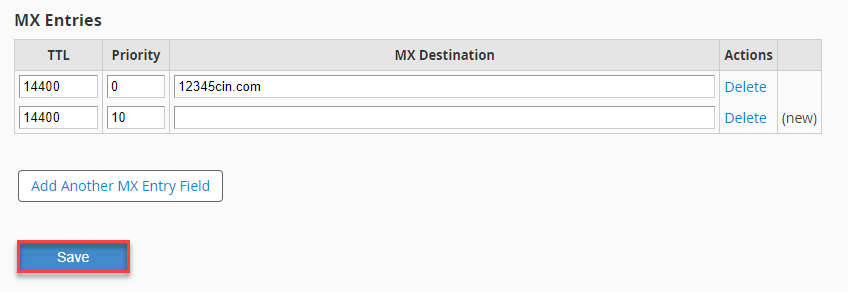
Note- Incorrectly configured email routing settings may hamper your ability to receive emails. If you are uncertain about the suitable option, please reach out to your system administrator or hosting provider for assistance.
MX record modifications are essential for managing the email delivery destination associated with your domain.
This way, you can configure email routing in WHM. If you are not sure, feel free to reach out our support system at any difficult moment.
