In this article, you will find how to create a user account in Plesk. Using Plesk’s web users feature, you can host personal web pages for users who don’t need their domain names on your web server.
Let us follow the steps:
- Log in to Plesk.
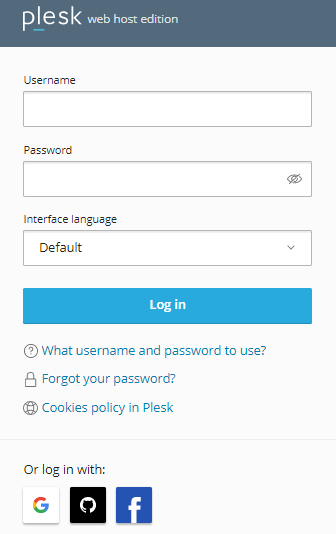
- You will find the “Users” option on the left-hand side of the screen. Select it.

- Click on the “Create User Account” button.
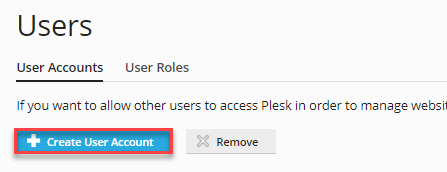
- You will be presented with a form-like page to complete.
- Settings are divided into two parts:
a) General Information.
b) Plesk Preferences. - Under the “Contact name” text box, enter the contact’s name .
- Enter the user’s email address in the “Email address” text box.
- Use an existing external email address or establish a new one with your domain if you like.
- Choose the user role you want to give the user from the “User role” list box.
- Choose the subscription or subscriptions to which you want the user to have access in the “Access to the subscriptions” list box.
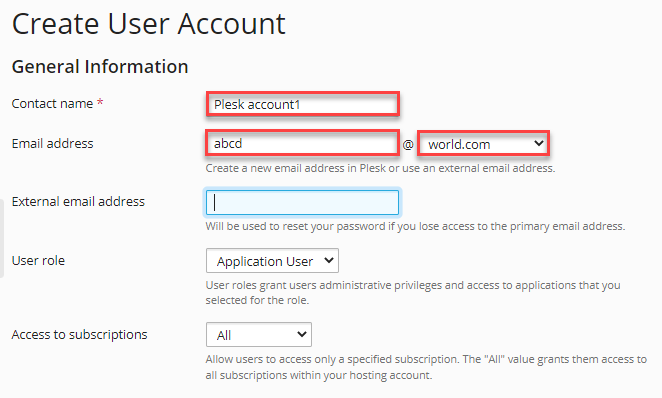
- Enter the user’s username in the “Username” text field under Plesk Preferences.
- Enter a password for the user in the text fields marked “Password” and “Confirm password”.
- An alternative is to select “Generate”, which will cause Plesk to create a secure, random password for you.
- Choose the user’s language from the “Plesk language” list box.
- Tick the “User is Active” check box.
- Click on the “Ok” button.
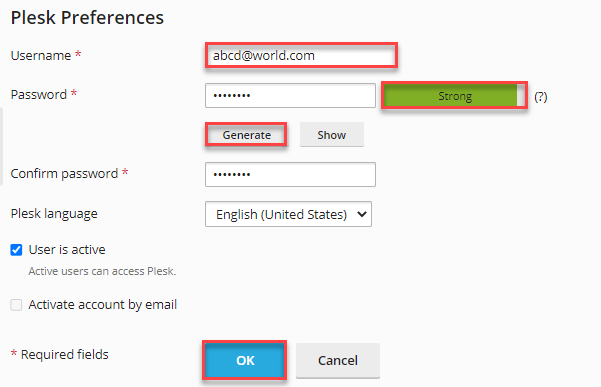
In the Plesk control panel, the user account is created in this manner. We hope you enjoyed reading this. You can reach out to our support team at any time for further information.
