Here, you will find how to generate Web Users in Plesk. Web users are most often used to create a second login for a directory on your account.
To generate Web Users in Plesk follow these steps:
1. Log in to Plesk.
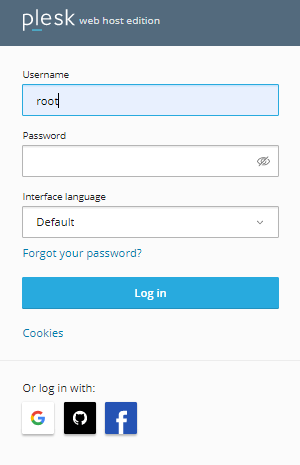
2. Select “Websites & Domains”.
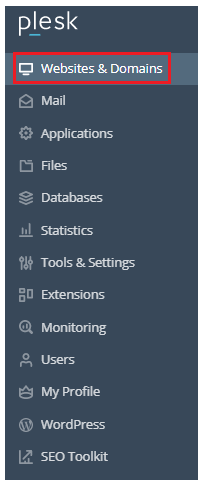
3. Select the Domain name and then click on the “show more” option.
4. You will also get plenty of options.
5. Select “Web Users” from the list.
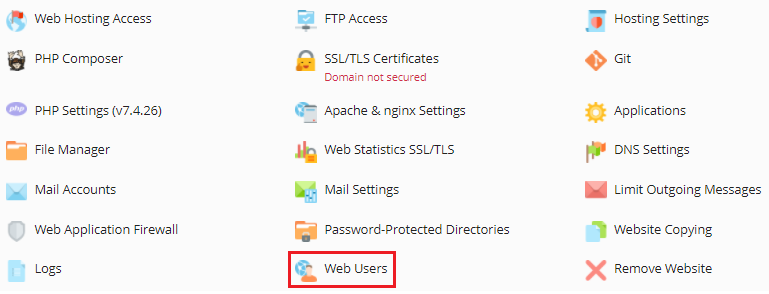
6. You will enter a new page, click on “Add Web User”.
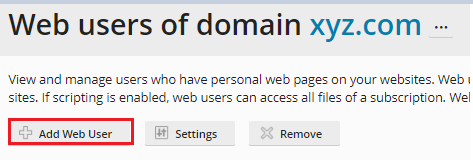
7. Fill out the details, like “Username”, “Password”, also tick the checkboxes of “PHP support” and “Fast CGI support” and then click on the “OK” button.
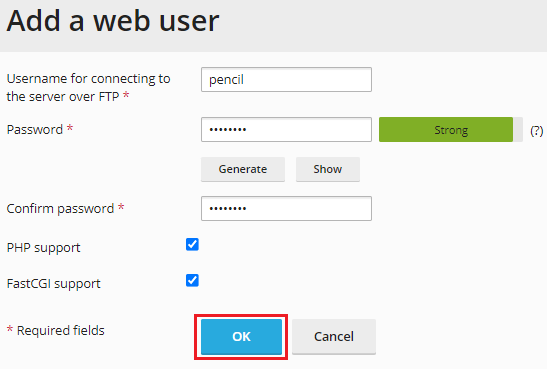
8. You will get a success message after submitting the form.
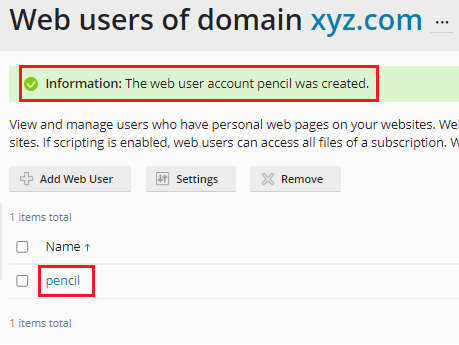
In this way one can easily create Web Users in Plesk. For any help contact eukhost support team.
