This tutorial explains how to do a DNS cleanup in WHM. The nameserver configuration file will be cleaned up with this program, and any duplicate entries will be removed.
To clean DNS in WHM follow these steps:
- Log in to WHM.
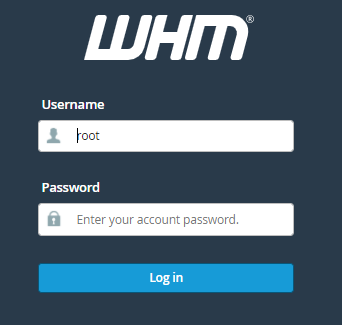
- Select the “DNS Functions” from the left-hand side of the screen.
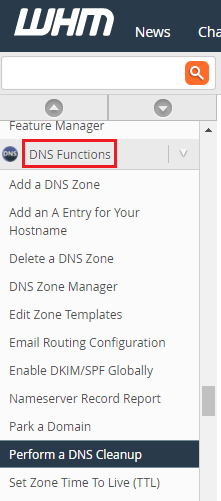
- Click on the “Perform a DNS Cleanup” sub-option.
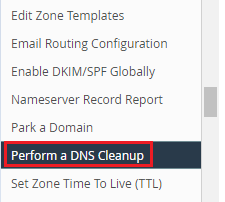
- Pay attention to the warning and avoid altering any nameserver configuration files during the cleanup.
- Click on the “Proceed” option.
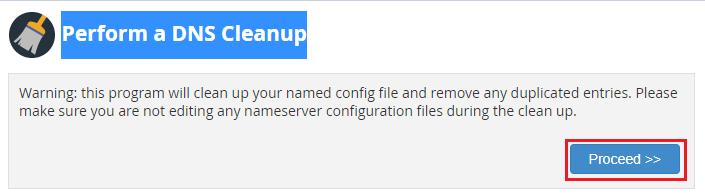
- You will receive a message given below.
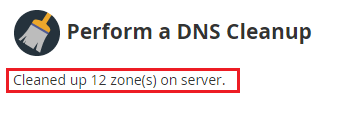
So, this was the end of the discussion.
For further DNS management, if you want to remove DNS Zone check out our detailed guide on How to Remove DNS zones from WHM.
