
Comments provide a communication platform for your website’s visitors to connect with you and other readers. For some particular reason, website owners may decide to delete all the comments from their WordPress website.
Below are the Steps :
- In your WP dashboard scroll on the plugins widget.
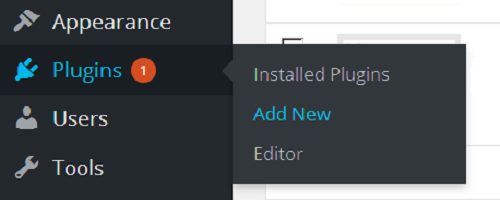
- In the search plugin box search for Delete All Comments.
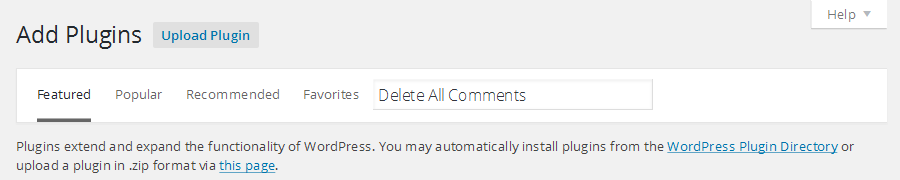
- Install the Plugin Delete All Comments.
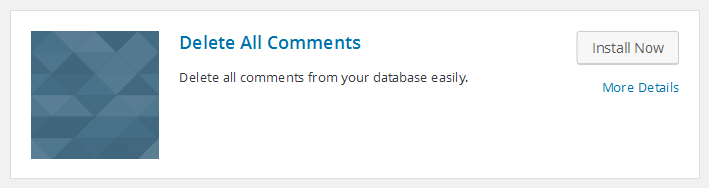
- Activate the Plugin by clicking on Activate Plugin.

- After activation, visit Tools >>> Delete All Comments page.
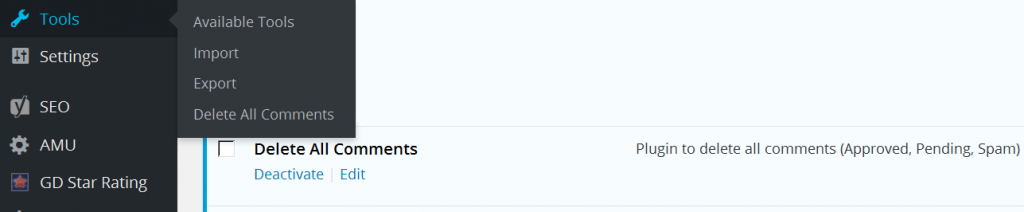
- Delete all comments, display the total number of comments on your website, checkbox, and delete all button.
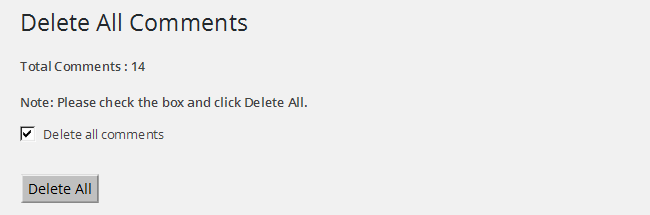
- Once you tick the checkbox and click the delete button, all comments including trash and spam on your WordPress website will be deleted permanently.
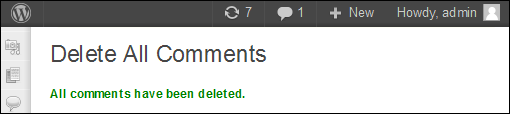
Looking for secure hosting on servers optimised for WordPress? Take a look at our WordPress Hosting plans.
In conclusion, after effortlessly clearing all WordPress comments, take the next step.
Check out our guide on Changing the comment settings on the WordPress website for a better site experience.
