RPM stands for Red Hat Package Manager. cPanel and WHM Server include some pre-installed RPMs and the facility to install additional ones.
This tutorial will help you understand how to install RPM in WHM.
- Log in to the WHM.
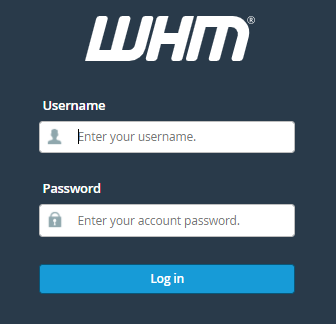
- Select the “Software” option from the left-hand side menu.
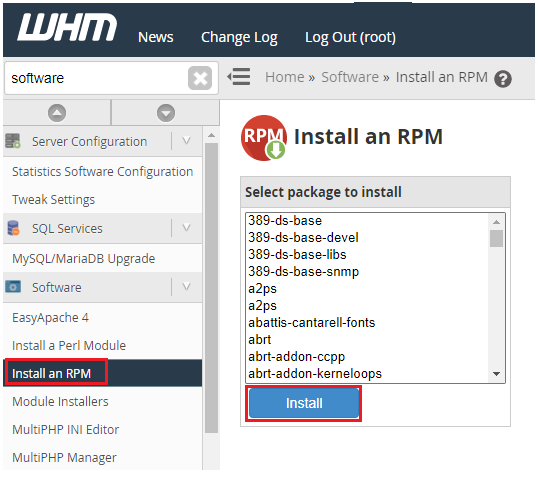
- Then select the “Install an RPM” option under it.
- Now, select the package.
- Click on the “Install” button.
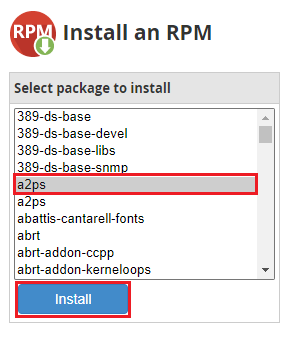
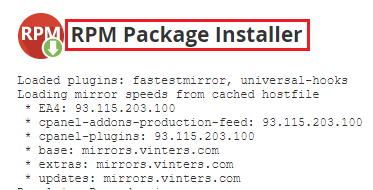
This way you can install the RPM in WHM.
Also Read : How to Install Node.js on cPanel using WHM
