This article explains how to install WordPress Toolkit using WHM. A WordPress toolkit lets you install, configure, and manage WordPress websites.
Follow the steps to install the WordPress toolkit using WHM:
- Log in to WHM.
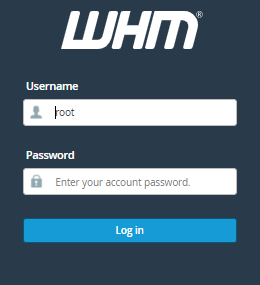
- Find the “Server Configuration” option and click on the “WHM Marketplace” sub-option.
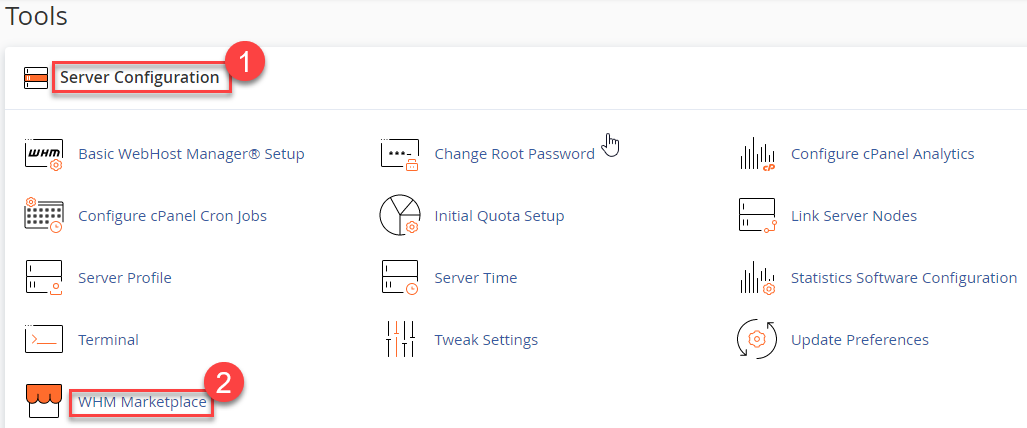
- Click on the “Add Extensions” button.
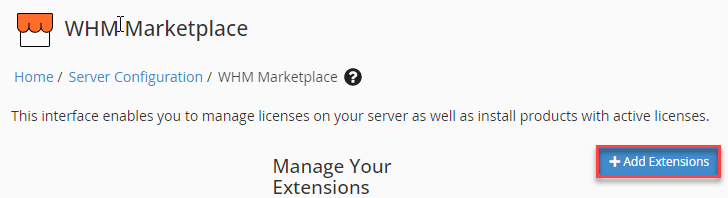
- You will see the “WordPress Toolkit” option, click on the “Install” button to install it.
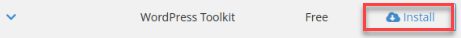
- You will be able to see the license status of the WordPress Toolkit.
- Once you log in to your cPanel, you will find a WordPress Toolkit option under “Applications”. You may manage and install WordPress from here.
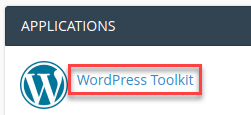
This way you can install WordPress Toolkit using WHM. Once you install the WordPress Toolkit you can also install WordPress plugins using the WordPress Toolkit. Was not it easy? If you find any difficulty in this article please contact our support staff, they will surely help you out.
