In this article, you will learn how to modify name of subscription’s system user in Plesk. This system user possesses specific permissions and access rights, enabling it to manage files, directories, and other resources linked to the particular subscription within the Plesk environment.
Let us follow the steps:
- Log in to Plesk.
- Go to “Subscriptions” option.
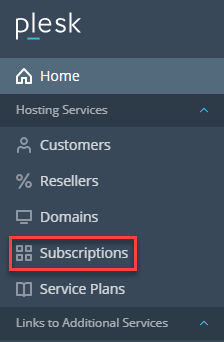
- Select a subscription whose system username you wish to change.
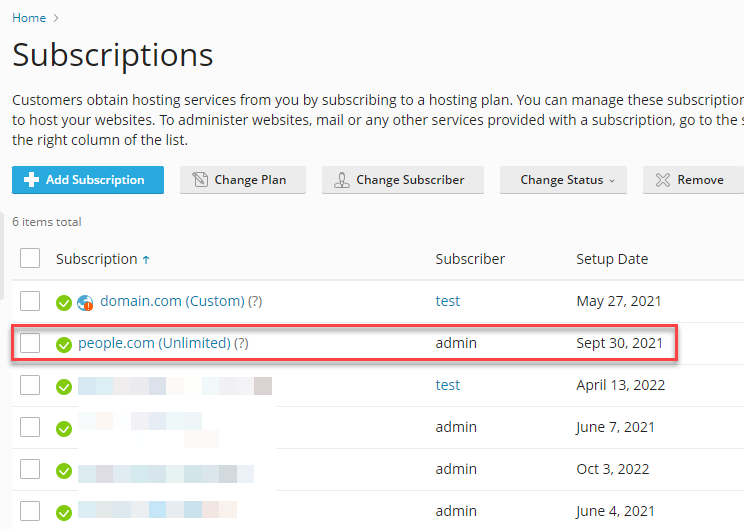
- You will enter the domain, click on the “Web Hosting Access” option.
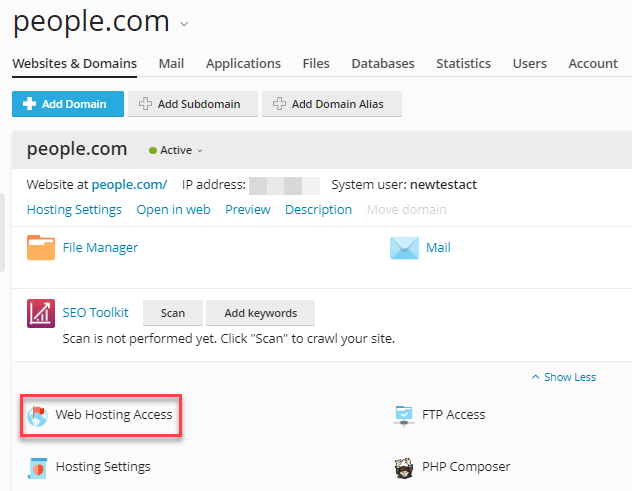
- Change the name of the system user in the “Username” field under “System User” category.
- Click on the “Ok” button.
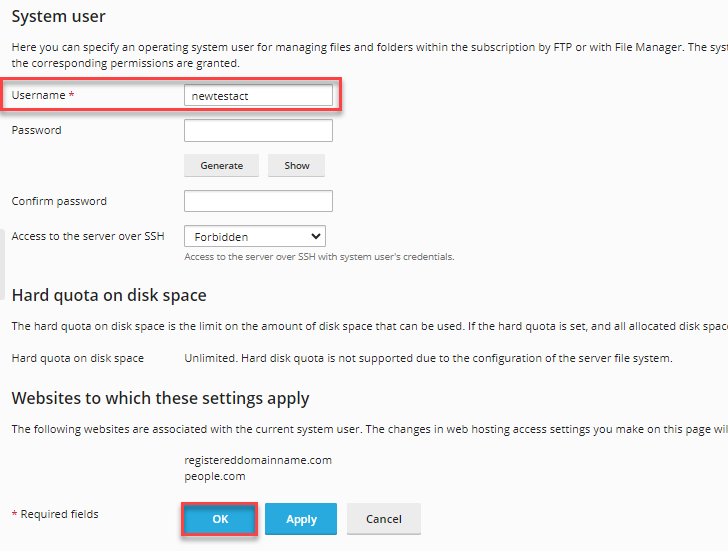
By following these steps, you can modify your subscription’s system user in Plesk. For additional informative articles, be sure to check our KB section frequently.
