This guide explains how to modify the temporary directory for a domain in Plesk. Temporary directory is used to store temporary data and usually remove the data when it is not needed.
Follow the steps:
- Log in to Plesk.
- Select “Domain” option under “Hosting Services”.
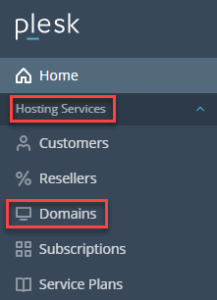
- Select a domain whose temporary directory you wish to modify.
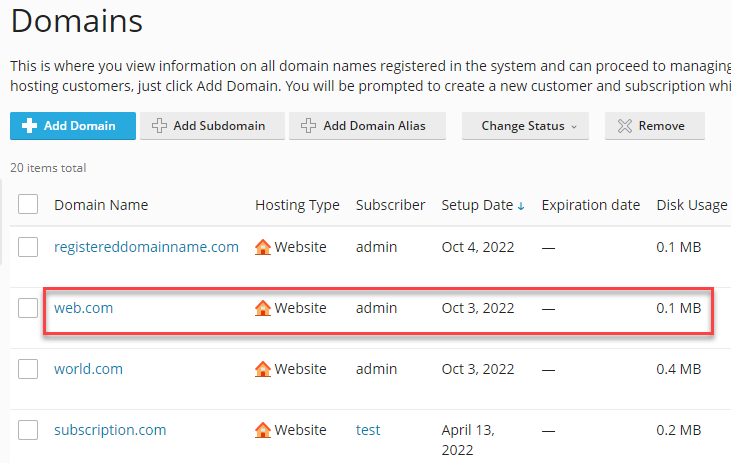
- Select “PHP Settings”.
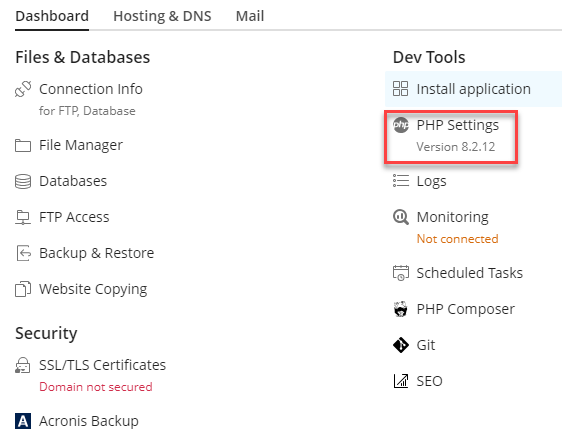
- Scroll down until you find “Additional Configuration directives” option and add the directive “upload_tmp_dir” with an essential path to the additional configuration directives field-
upload_tmp_dir = /var/www/vhosts/example.com/httpdocs/tmp - Click on the “Ok” button.
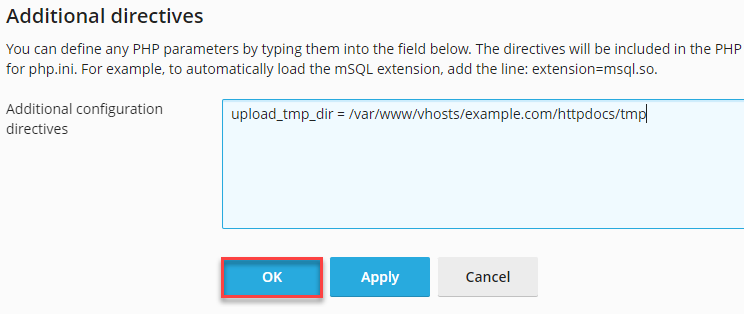
- You will get a message stating that the settings have been successfully updated.
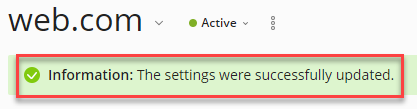
Important: If you own a domain and cannot locate the “Additional configuration directives” field in PHP Settings, please reach out to your service provider for support.
This way you can modify the temporary directory for a domain in Plesk. Hope you liked our article. For more latest informative KBs, visit our KB section regularly.
