
In this tutorial, we’ll explain in a few simple steps the process to submit a ticket from the eukhost Client Portal.
- From the main website homepage, click on the Login option on the top right side of the page.
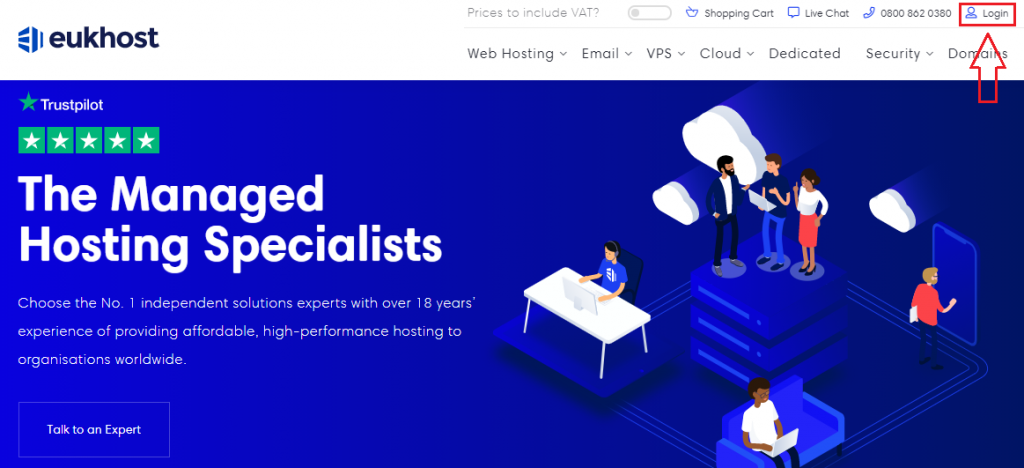
- Login to your Client Area by filling in your registered email id and password.
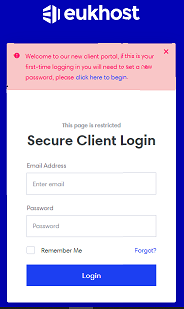
- Once you are logged in to the home screen, click on the “Support” tab on the left side of the dashboard.
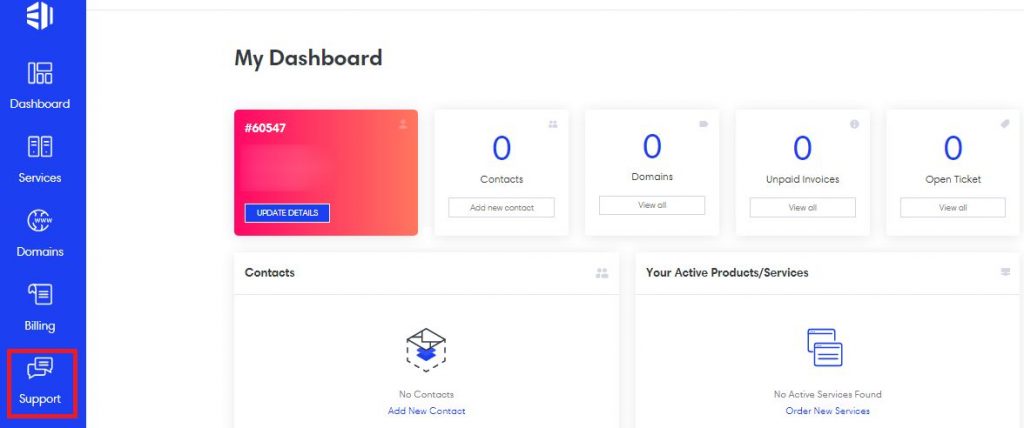
- To find the support Tickets screen, select the support tab. Select “Open Ticket” to open a new ticket.
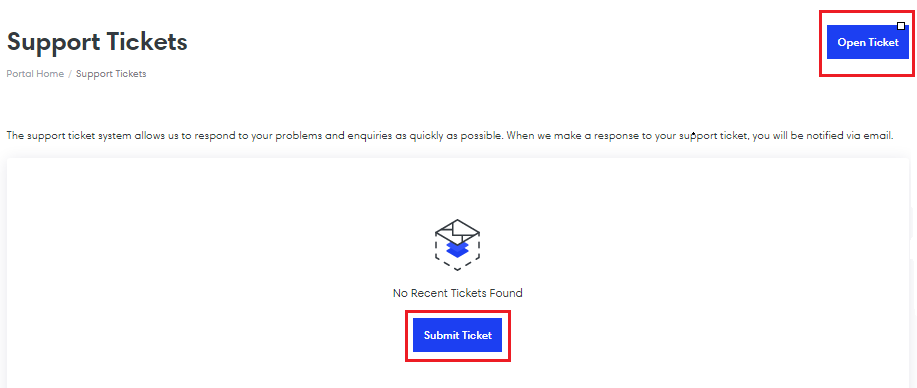
- After clicking on the “Open Ticket” tab, select any of the departments, depending on the issue.
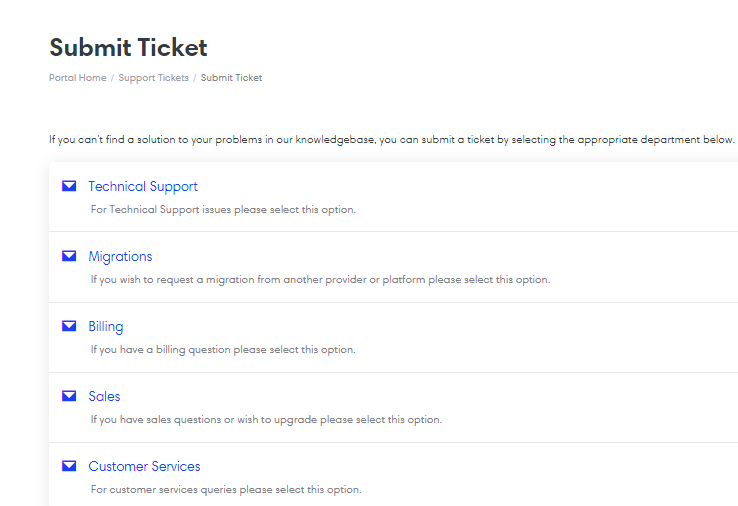
- Once the department is selected, fill in the details with proper information.
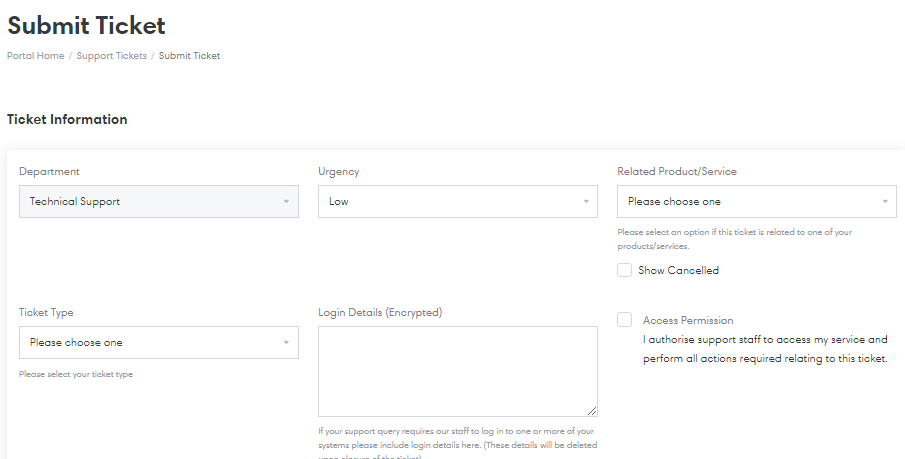
- Finally compose the message, add attachments if necessary and hit the submit button to add a new ticket.
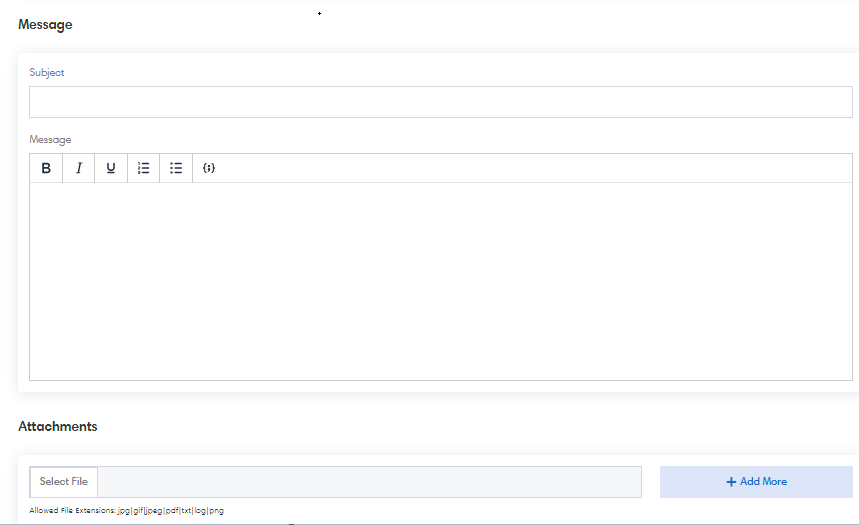
- Hit the submit button to add a new ticket.
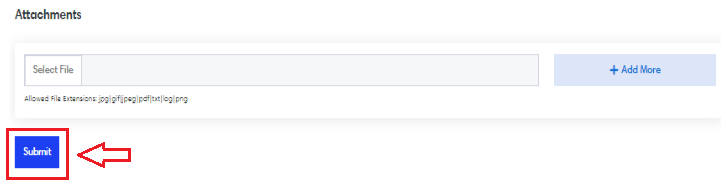
- After raising a ticket, you will get a ticket ID generated by the system. Save this ID for future reference.
Contact our 24×7 Customer Support Staff on live chat if you face any difficulty with this process.
