osCommerce is a popular and open-source e-commerce solution that helps users easily create and manage online stores. If you use the Plesk control panel to manage your web hosting environment , then installing an application like osCommerce becomes a straightforward process. Below are step-by-step instructions to guide you through the installation of osCommerce on Plesk.
Follow the steps-
- Log in to Plesk.
- After you log in the control Panel click “Applications” tab.
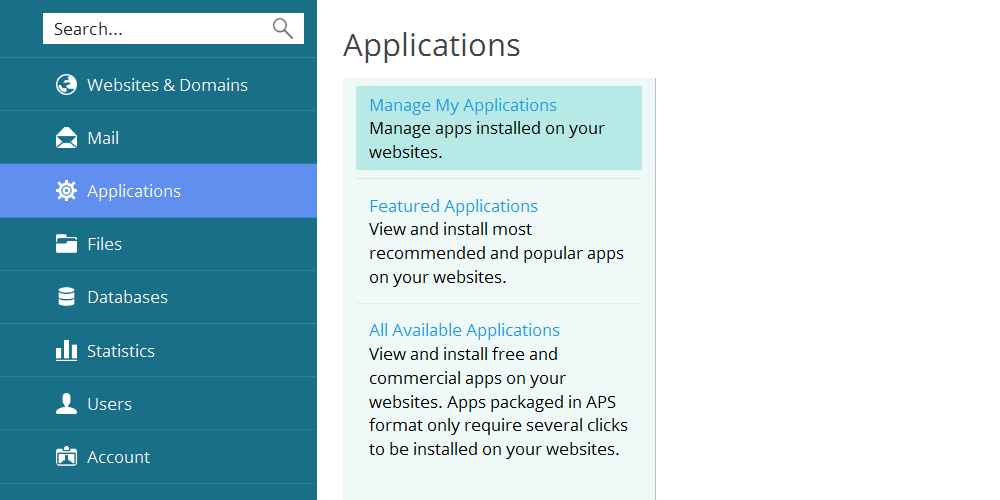
- Now from the Application, one can install numerous popular applications including WordPress, Drupal and Joomla.
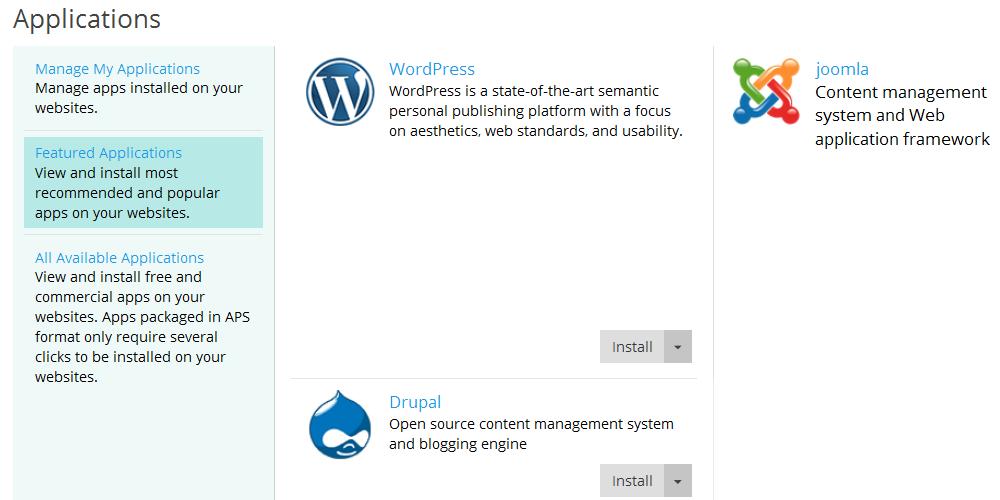
- After this click over “All Available Applications” on that is on the left side.
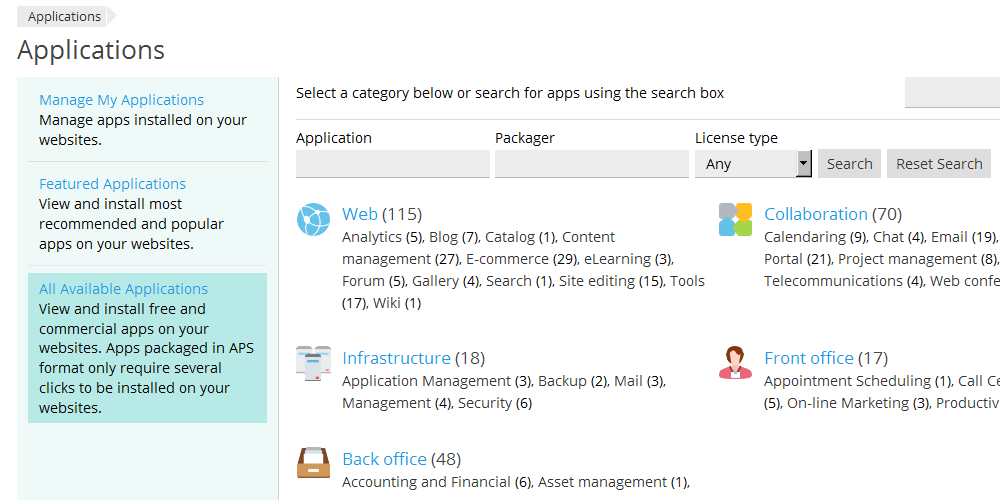
- In the search window for Application type “osCommerce” click search and view the results.
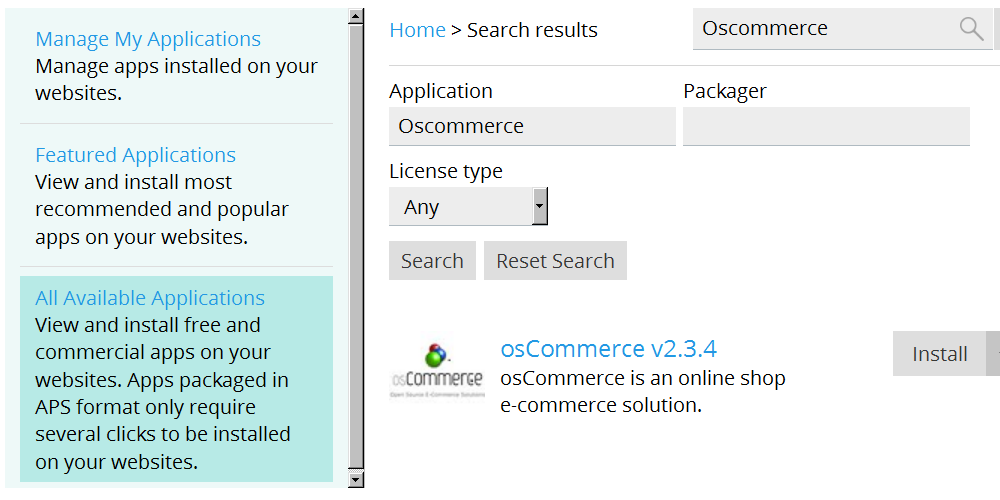
- To install osCommerce click on the Install button.
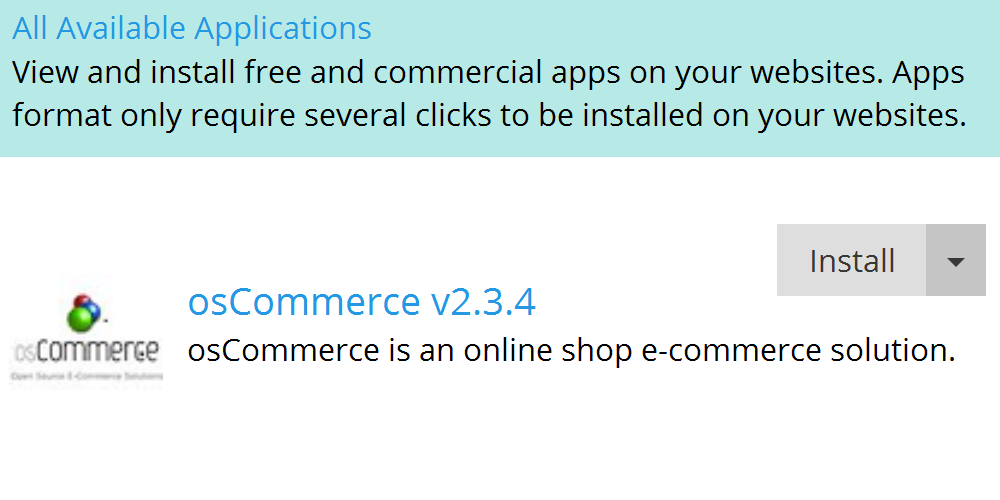
- You will now see the installation progress on the next screen, and then you will see the installation complete.
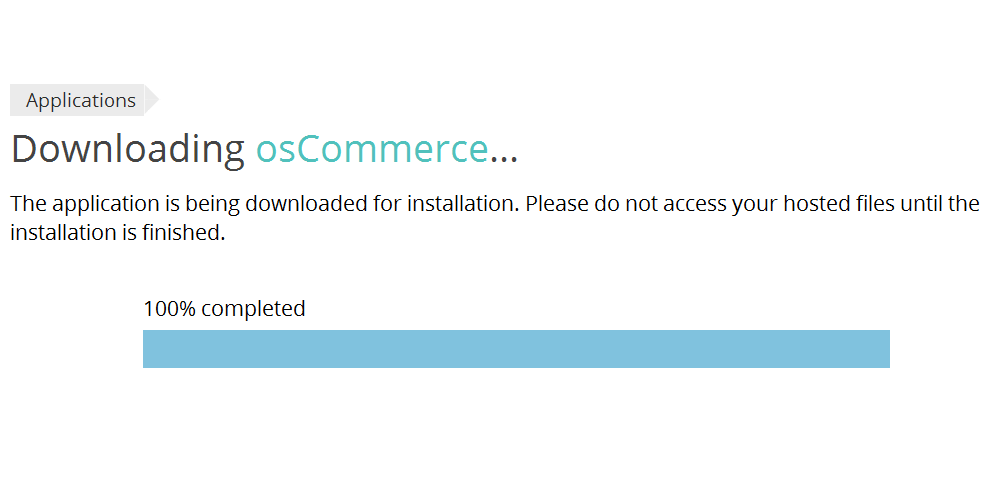
Done!!
Also Read : How to Install Magento on Dedicated Server using cPanel
