WordPress is an open-source blog writing and publishing platform created with the open-source scripting language PHP to post blogs with different plugins and features and with interactive themes. The WordPress blog themes can be easily customized and redesigned according to the niche of the website. It is a web software with any individual can create a beautiful webpage hosting website or blog.
WordPress is both free and priceless at the same time. It is a fast, effective blogging tool and easy to install with few steps. The GUI(Graphical User Interface) of WordPress is simple but it takes a few steps to write and post a blog from WordPress.
Here are Steps for creating a New post in WordPress –
- To Publish a Blog from WordPress you first need to have a successful logging with WordPress.
- After a successful login, you will see tabs on the left side from which you have to select ‘Add New Post’ from the post menu.
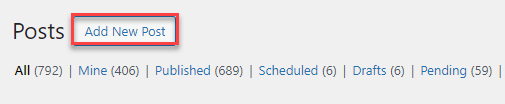
- You will have an empty Blog editor with different formatting options to post your blog.
- Add a title to your blog and content in the editor section. You can add an Image and redirect with your required URL.
- After editing content you can add tags and keywords related to your post which help you to improve with niche of your website.
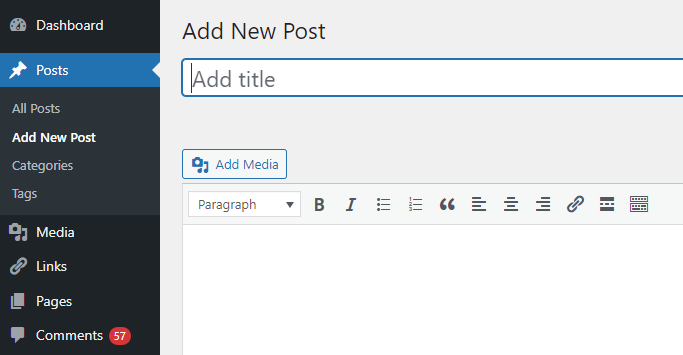
- Once the content and tags are ready you can click over the ‘Preview‘ at the right to see if the changes made by you work for your blog or not.
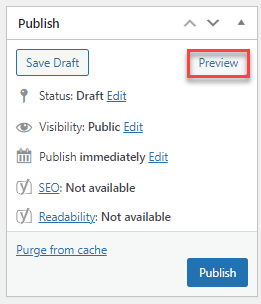
- To finalize the post Click on the ‘Post‘ button and you will have a View post link through which you can generate a paramlink of your blog. To save current changes use the ‘Update’ button.
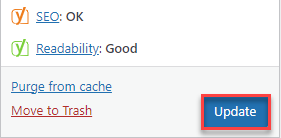
That’s it!! In this way you can easily publish the blog or article through WordPress.
WordPress has a template processor developed using a web template system through which users of any kind can re-arrange widgets and install third-party themes without editing PHP or HTML code. WordPress is a free blog with different features like link management with a search engine-friendly environment, permalink structure with the ability to assign nested, and multiple categories to articles, and blogs with different themes.
